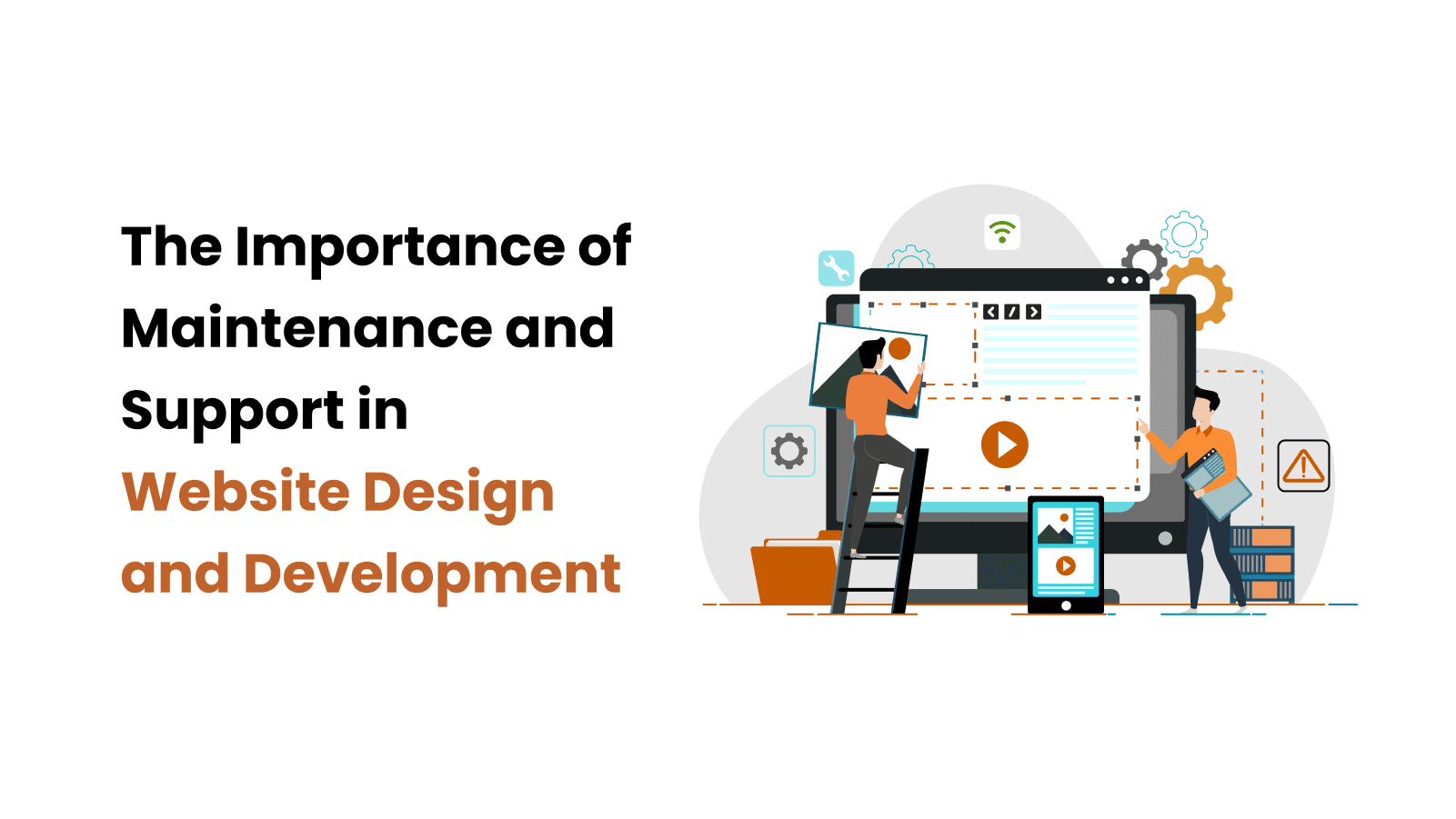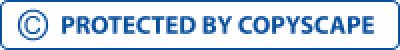Choosing the right platform for your website is crucial. In the realm of WordPress, the choice between WordPress.org and WordPress.com is significant. Let's explore why WordPress.org is the superior option for establishing your online presence. One of the most significant advantages of WordPress.org is the unparalleled level of customization it offers. Unlike its counterpart, WordPress.com, which imposes restrictions on themes and plugins, WordPress.org grants users the freedom to tailor their website to their exact specifications. With access to an extensive repository of free and premium themes and plugins, users can create a truly unique and immersive online experience. Furthermore, WordPress.org provides users with complete control over every aspect of their website's design and functionality. From the layout and typography to the integration of third-party tools and APIs, users have the autonomy to shape their online presence according to their vision. This level of control empowers individuals and businesses alike to stand out in a crowded digital landscape. For those looking to monetize their website, WordPress.org offers unrivaled opportunities. Unlike WordPress.com, which imposes limitations on revenue-sharing and advertisements, WordPress.org enables users to tap into all available revenue streams without restrictions. Whether it's through affiliate marketing, sponsored content, or e-commerce ventures, users retain full control over their monetization strategies. Moreover, WordPress.org does not engage in revenue-sharing schemes or impose arbitrary limitations on the placement and frequency of ads or sponsored content. This freedom allows users to maximize their earning potential and explore diverse monetization avenues without being hindered by platform constraints. In today's digital landscape, search engine optimization (SEO) plays a crucial role in driving organic traffic to websites. With WordPress.org, users have the flexibility to implement robust SEO strategies tailored to their specific needs. From optimizing meta tags and descriptions to implementing schema markup and creating SEO-friendly URLs, users can leverage a plethora of tools and techniques to improve their search engine rankings. Additionally, WordPress.org offers access to a wide range of SEO plugins and tools designed to enhance website visibility and performance. From industry-leading plugins like Yoast SEO and All in One SEO Pack to comprehensive analytics platforms such as Google Analytics, users can leverage these resources to analyze, optimize, and track their SEO efforts effectively. When it comes to hosting resources, WordPress.org provides users with unparalleled flexibility and scalability. Unlike WordPress.com, which offers limited storage and bandwidth options, WordPress.org allows users to choose from a wide array of hosting providers and plans tailored to their specific requirements. With options for unlimited storage and bandwidth, users can seamlessly scale their websites to accommodate high-traffic volumes without sacrificing performance. Whether it's a burgeoning blog or a bustling e-commerce platform, WordPress.org offers the scalability needed to support websites of all sizes. With access to robust hosting solutions and content delivery networks (CDNs), users can ensure optimal performance and reliability even under the most demanding conditions. This scalability empowers businesses to expand their online presence without worrying about infrastructure constraints. Security is paramount in the digital age, and WordPress.org prioritizes the safety and integrity of users' websites. Unlike WordPress.com, where security measures are largely managed by the platform, WordPress.org grants users full control over their security protocols and updates. From implementing SSL certificates and firewalls to regularly patching vulnerabilities and monitoring for suspicious activity, users can fortify their websites against cyber threats effectively. Moreover, WordPress.org facilitates seamless backup and restoration processes to safeguard against data loss and downtime. With automated backup solutions and reliable backup plugins, users can create regular backups of their website's data and files. In the event of an unforeseen incident or technical glitch, these backups can be easily restored to ensure minimal disruption to operations and continuity of service. WordPress.org offers superior customization, monetization, SEO flexibility, storage, bandwidth, security, and backups, making it the premier choice for establishing a dynamic online presence. Are you ready to unlock the full potential of your website? Get in touch with us today to discover how WordPress.org can elevate your online presence. Email us at sales@iihglobal.com to explore the endless possibilities with WordPress.org.Why Choose WordPress.org Over WordPress.com: 5 Reasons
1. Full Control and Customization
Ability to Customize Themes and Plugins:
Complete Control Over Website Design and Functionality:
2. Monetization Opportunities
Access to All Revenue Streams Without Restrictions:
No Revenue-Sharing or Limitations on Ads or Sponsored Content:
3. SEO Flexibility
Ability to Optimize Site for Search Engines:
Use of SEO Plugins and Tools for Better Ranking:
4. Greater Storage and Bandwidth
Unlimited Storage and Bandwidth Options:
Scalability for High-Traffic Websites:
5. Enhanced Security and Backups
Control Over Security Measures and Updates:
Regular Backups for Data Protection and Restoration:
Conclusion