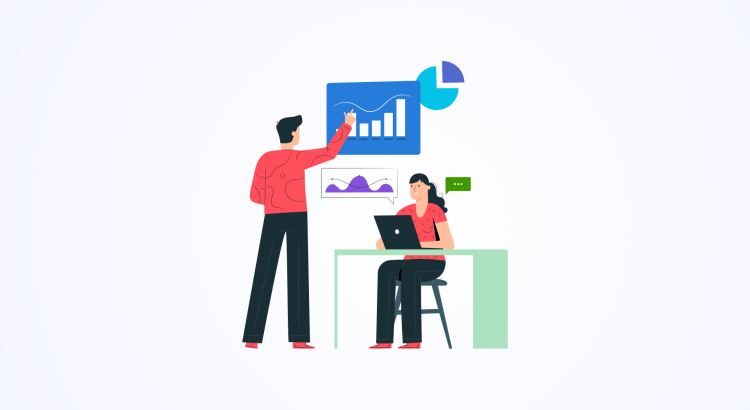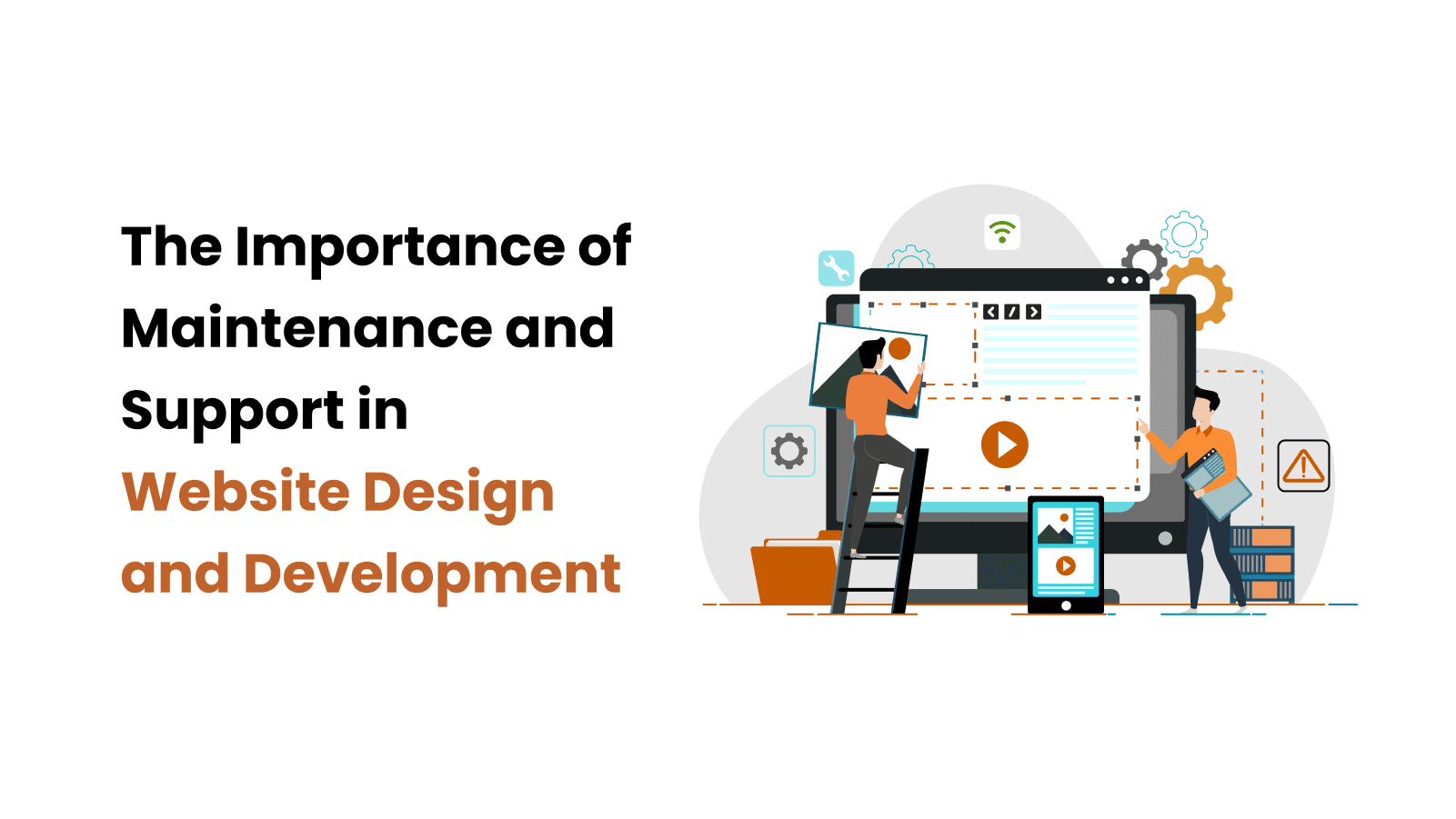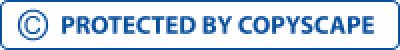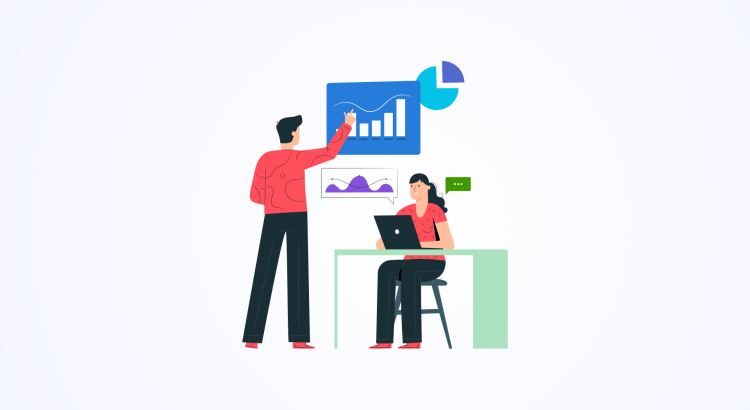
The obvious benefits of help desk applications have prompted thousands of businesses to deploy such software for customer support operations. Implementing a helpdesk tool enhances the quality of support, makes the customers happier and improves employee efficiency too. One of the significant features in such software is the presence of robust analytics and reporting features. Without comprehensive report generation and scheduling options, your company will not be able to leverage the benefits of the helpdesk tool fully. Understanding the importance of reporting features in the helpdesk.
The reporting features in help desk software are ideal for improving workflow in customer support and deploying eliminate roots of conflicts too.
- The reporting features in a help desk tool help the organization understand vital metrics. The management can figure out areas that need improvement.
- The reporting features can also be used to make the support agents more accountable. By using filters, the performance of the team and individual agents can be assessed on a daily, weekly, and monthly basis.
- With report generation in a helpdesk, it becomes easier to understand customer satisfaction levels.
- Reports can also be used to promote the company at times. The reports serve as substantial visual evidence to showcase the performance gains of the organization. Such data can be used in brand brochures and whitepapers, for example.
Nuances of report generation
Most modern help desk ticketing software come with embedded report generation features. These tools can be used to generate a variety of reports. This can be done manually, and automated scheduling of reports is also possible. Most of these tools let users export the generated reports in formats like PDF, XLS, and CSV. The reports can contain text, graphs, and charts. Various types of reports generated by help desk applications.
The latest help desk software solutions can be used to create a wide range of reports. Listed below are the major types:
- In-depth report - The in-depth or comprehensive report generated by the help desk tool lets the company get information on all nuances of support operations. The detailed data on metrics like ticket creation, handling, resolution time, agent performance, and customer feedback, are contained in this report. Each of the parameters can also be segregated into subgroups, based on filters like time, status, priority, etc. It is possible to make the report with a graph or chart or both.
- Ticket metrics reports - The majority of customer support operations revolve around ticket creation, handling, and resolution. So, the help desk tool must have robust ticket metrics based report creation features.
- Ticket volume - You can set the setting in the help desk tool to generate reports on generated ticket volume. The volume can be for a day, week, or entire month. To break it down further, you can opt for reports on ticket volume per support channel. This report helps you understand if any recently deployed strategy is working or not. If there is no change in the quantity of generated tickets compared to last month, it means the new method is not yielding many results.
- Ticket status report - Using this export, you can get details of ticket status per week, day, or month. For example, you can find out how many tickets are getting resolved and the number of pending tickets per selected time frame. This helps the company understand if the number of unresolved tickets per week/month is getting higher and corrective actions can be taken.
Ticket per channel - Using the helpdesk tool, you can generate reports of amounts of ticket generated per support channel. So, the tickets created by phone, live chat, and email can be tracked. In fact, you will also be able to know the number of tickets generated through social media channels.
- Support channel metrics reports - In almost all companies, several channels are used to interact with customers and offer them support for various needs. The channel metrics reports help the companies understand the performance of each support channel and potential problems in each.
- Call summary report - This report helps the company understand the performance of phone-based support. You can figure out the average time spent by agents per call, the volume of calls per day, week, and month.
- Live chat report - This export helps the company learn about the number of chat sessions logged per week, day, or month. It also lets you learn about the average time needed by agents to close each chat session.
Email report - with this report, you can learn about the flow of emails per week, month, or day.
- Agent performance metrics reports - These reports are quite important as these let you understand the performance level of agents which is directly related to customer satisfaction. You can generate an individual agent performance report or report for the entire support team, per week or month.
- Time per case resolution - It is possible to measure the average time taken to close each case. These help you understand the efficacy of the agents.
First response time - This is a vital metric. The customers want a prompt response from your support team when they contact using any support channel. The first response time report lets you figure out the time required in responding to each customer by the agents. This is applicable to all support channels.
Case resolved (per month, week, day)- The productivity level of each agent can be monitored by this report. You can find out how many cases were resolved by an agent per day, week, or month. This is applicable to agents using all support modes.
- Customer satisfaction metrics report - Nowadays, many companies implement measures to conduct customer surveys through support channels like email and live chat. The Customer satisfaction metrics report let you understand the satisfaction rate of customers per channel, with respect to time. If the company finds out the customer satisfaction rate has diminished in a channel, corrective steps can be taken.
- Reporting features a help desk tool should have apart from the provisions to create numerous reports, a help desk tool should have some useful features that make report creation and sharing the hassle-free experience.
- Automation- The help desk tool you choose for the organization should have reporting automation features. There should be settings in it to export reports and share them online. While the agents can manually email and share reports, provisions to automate these procedures eliminate the risk of human errors.
- Scheduling- The help desk solution should have enough scheduling features for report creation. After setting schedules for various types of reports, these reports will be automatically generated by the software at selected intervals. This reduces dependence on the agents to create and share reports.
- Customization- The helpdesk tool should have adequate means to let users customize the reports. For example, you can set filters to match your business needs; you can choose to generate different types of reports as per a suitable time frame. Most of the modern help desk tools have wizards to make report creation a breeze for the users.
Summing it all up
Without robust reporting features, the help desk tool cannot be complete, and so you should choose such software with excellent reporting features. Ideally, you can use a few such tools in trial mode to find out if the reporting provisions are reasonable or not.