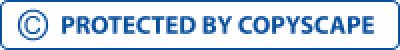Everything You Need to Know about Angular 7
Are you a web developer looking to stay ahead in the dynamic world of front-end development? If so, you've likely heard about Angular, one of the most popular JavaScript frameworks used for building robust and dynamic web applications. In this blog post, we'll delve into the intricacies of Angular 7, the latest iteration of this powerful framework, which continues to revolutionize Angular development. Angular has undergone several updates since its inception, each bringing new features and enhancements to improve the development experience. Angular 7, released in October 2018, comes with a host of improvements aimed at making development faster, more efficient, and ultimately, more enjoyable. One of the key highlights of Angular 7 is the introduction of Angular CLI prompts, which streamline the process of creating new projects and adding features. Additionally, Angular 7 offers better performance optimization, making applications lighter and faster than ever before. Angular Material, the UI component library for Angular applications, received significant updates in version 7. Developers now have access to new components like Virtual Scrolling, Drag and Drop, and several quality-of-life improvements. The Component Dev Kit (CDK) also saw enhancements, providing developers with more flexibility and control over their applications' behavior. Angular CLI prompts simplify the process of creating and configuring Angular projects. With the introduction of prompts, developers can now generate components, services, and modules interactively, ensuring a smoother development experience. This feature not only saves time but also helps developers make informed decisions during project setup. Angular Elements, introduced in Angular 6, allows developers to use Angular components in non-Angular environments. In Angular 7, this functionality has been further refined, making it easier to create custom elements and integrate them seamlessly into any web application. This opens up new possibilities for component reuse and interoperability across different frameworks.Understanding Angular 7
What are the Key Features of Angular 7?
1. Angular Material & CDK Updates
2. CLI Prompts
3. Angular Elements
4. Dependency Updates
Angular 7 comes bundled with updated versions of various dependencies, including TypeScript, RxJS, and Node.js. These updates ensure compatibility with the latest ecosystem standards and provide developers with access to new language features and performance optimizations.
5. Performance Improvements
In addition to new features and updates, Angular 7 focuses on improving performance across the board. The Angular team has made significant efforts to reduce the size of generated bundles, resulting in faster load times and improved runtime performance. With smaller bundle sizes and optimized rendering pipelines, Angular 7 offers a smoother user experience for both developers and end-users alike.
Conclusion
Angular 7 introduces Angular CLI prompts, enhances Angular Material, and improves performance, offering developers streamlined project setup, updated UI components, and optimized runtime performance.
If you're interested in exploring Angular 7 further or have any questions about how it can benefit your web development projects, don't hesitate to get in touch with us.
Email us at sales@iihglobal.com to discuss your requirements and discover how Angular 7 can help you build better web applications.