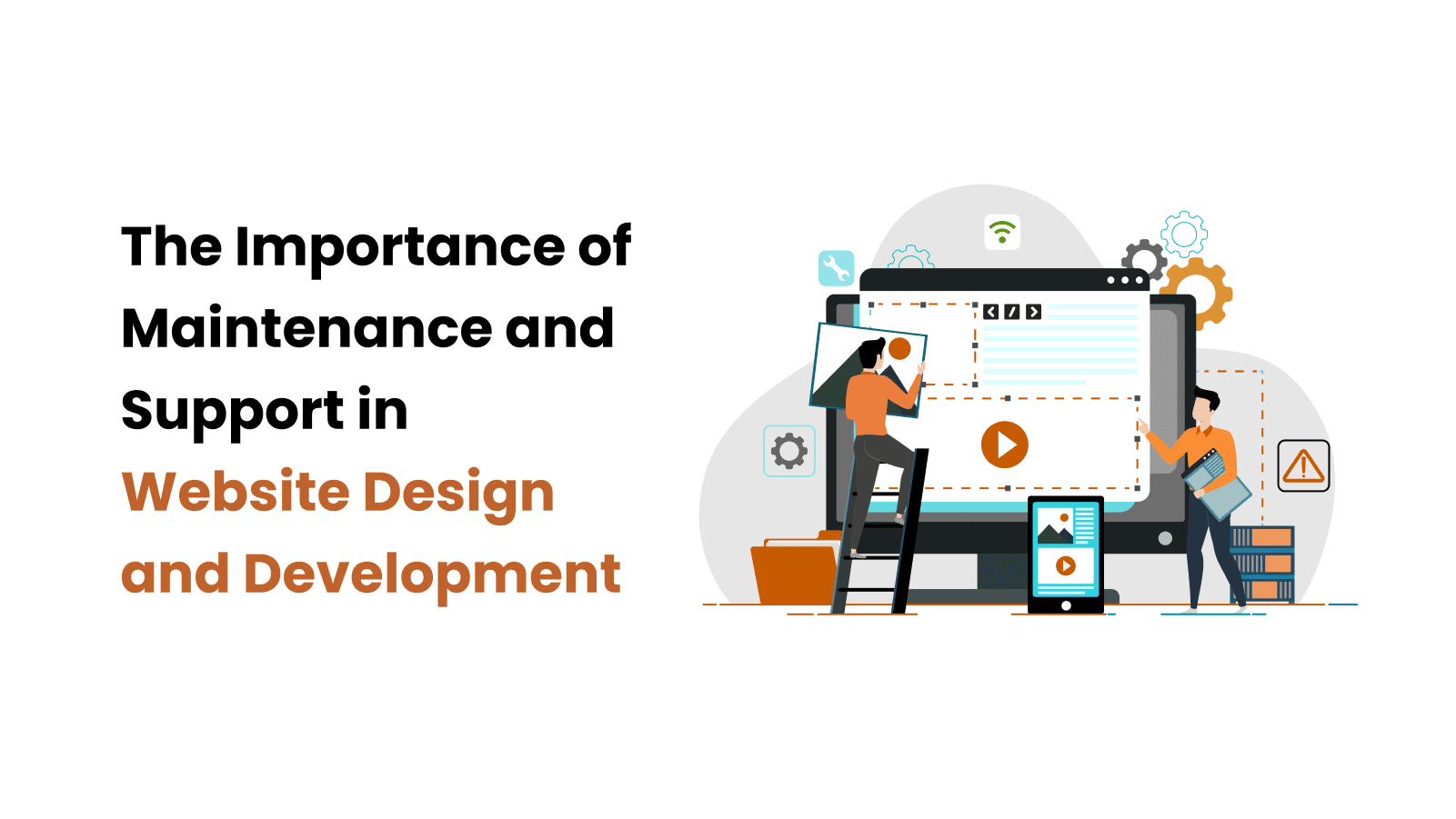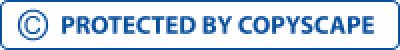The mobile app industry is constantly evolving, and the introduction of Progressive Web Apps (PWAs) is the latest development to shape the future of mobile app development. In this blog, we will delve into the realm of Progressive Web Apps (PWAs), understanding their capabilities, benefits, and how they are shaping the future of mobile app development. In the world of web development and user experience, Progressive Web Apps (PWAs) have emerged as a revolutionary concept that combines the best of both web and mobile applications. PWAs are a new generation of web applications that provide a seamless and engaging user experience, bridging the gap between traditional websites and native mobile apps. The key idea behind PWAs is to create web applications that are fast, reliable, and engaging, giving users an experience similar to that of native mobile apps without the need for installation. With the increasing reliance on mobile devices, the demand for faster, more responsive web experiences has grown significantly. This is where PWAs step in to address the limitations of traditional web applications. One of the main advantages of PWAs is their ability to work offline or with a slow internet connection, ensuring that users can access content and features even in low-bandwidth scenarios. Another significant benefit of PWAs is their adaptability to different devices and screen sizes. They are designed to be responsive and can seamlessly adjust to fit any screen, whether it's a smartphone, tablet, or desktop computer. This versatility enhances the user experience and encourages increased user engagement. Progressive Web Apps (PWAs) differ from both traditional native apps and web apps in various ways, offering unique advantages that bridge the gap between the two. Let's explore the key differences between PWAs, traditional native apps, and web apps: PWAs combine the best features of both native apps and web apps, offering installation flexibility, cross-platform compatibility, offline functionality, and improved access to device features. These characteristics make PWAs an attractive option for businesses and developers seeking to deliver fast, engaging, and user-friendly experiences to their audience without the hassle of native app stores. Progressive Web Apps (PWAs) come with a host of features and advantages for both users and developers, making them a powerful and appealing choice for modern web development. Let's explore the key features and benefits of PWAs: 1) Responsive Design: PWAs are designed to provide a consistent and seamless user experience across various devices and screen sizes. They automatically adapt to the user's device, whether it's a smartphone, tablet, or desktop. 2) Offline Functionality: One of the most significant advantages of PWAs is their ability to work offline or in low-connectivity environments. PWAs use service workers to cache resources, allowing users to access content and features even when they are offline. 3) App-like Experience: PWAs offer an app-like experience, giving users the feeling of using a native mobile application. They run in a standalone window, without the typical browser UI, providing a more immersive experience. 4) Push Notifications: PWAs can send push notifications to users, even when the app or website is not actively open. This feature enables businesses to engage users with personalized updates, reminders, and offers, enhancing user retention. 5) Secure Connection: PWAs are served over HTTPS, ensuring that all data exchanged between the user and the server is secure. This is crucial for protecting sensitive information and building trust with users. PWAs offer a plethora of benefits to both users and developers. They provide a seamless, fast, and engaging experience for users while offering cost-effective development, broader reach, and reduced maintenance effort for developers. As PWAs continue to evolve, they are becoming an indispensable tool for businesses looking to deliver exceptional web experiences and engage their audience effectively. Progressive Web Apps (PWAs) have gained immense importance in the current mobile app landscape due to their unique advantages and ability to address several challenges faced by traditional native apps and web apps. Let's explore the significance of PWAs in today's mobile app ecosystem: PWAs offer a seamless and app-like user experience, providing users with fast-loading, responsive, and engaging interfaces. This level of user experience is crucial for retaining users and driving higher engagement rates. With faster loading times and reduced data consumption, PWAs deliver a superior performance compared to many traditional web apps. This is especially critical in regions with limited internet connectivity or slow network speeds. The offline capabilities of PWAs allow users to access content and perform tasks even when they are not connected to the internet. This is a significant advantage over traditional web apps and provides uninterrupted access to essential features. PWAs work across various platforms and devices, including smartphones, tablets, and desktops. Developers can create a single codebase that runs on multiple platforms, reducing development time and costs. Unlike native apps, PWAs do not require approval from app stores for distribution. Users can simply access them through a URL, making it easier for businesses to reach their audience without the restrictions of app store guidelines. Developing a PWA is often more cost-effective than building separate native apps for different platforms. Additionally, the use of service workers allows for automatic updates, reducing the maintenance efforts for developers. PWAs are indexed by search engines, making them more discoverable to users through organic search results. This enhances their visibility and accessibility to potential users. PWAs can send push notifications to users, similar to native apps. This feature enables businesses to re-engage users, deliver personalized updates, and drive traffic back to their platforms. PWAs can be "installed" on the user's home screen, creating an icon that directly launches the PWA without the need for a traditional app installation. This makes it convenient for users and blurs the line between web and native apps. PWAs are served over HTTPS, ensuring a secure connection between the user and the server. This level of security is vital, especially when handling sensitive information or facilitating online transactions. Google and other search engines prioritize fast-loading, mobile-friendly websites. PWAs, with their responsive design and fast loading speeds, can improve a website's search engine ranking and overall visibility. PWAs have become increasingly important in the current mobile app landscape due to their ability to deliver a superior user experience, cross-platform compatibility, offline functionality, and cost-effectiveness. As businesses and developers seek innovative ways to engage users and stay competitive, PWAs present a compelling solution that bridges the gap between native apps and web apps, revolutionizing the way we interact with online content on mobile devices. Progressive Web Apps (PWAs) have proven to be highly beneficial for various companies across different industries. Let's explore some success stories and examples of companies that have experienced significant improvements by adopting PWAs: AliExpress, a global online retail marketplace owned by Alibaba Group, saw impressive results after converting its mobile website into a PWA. The PWA offered a faster and more engaging user experience, resulting in a 104% increase in conversion rates for new users. Additionally, users spent an average of 74% more time on the site, leading to a 2X increase in pages visited. Flipkart, one of India's largest e-commerce platforms, embraced PWAs to tackle the challenge of slow loading times and limited connectivity faced by many of its users. After launching their PWA, Flipkart experienced a significant decrease in bounce rates, leading to a 70% increase in conversions. Additionally, the PWA contributed to a 3X increase in time spent on the platform. Starbucks, the renowned coffeehouse chain, introduced a PWA to improve the ordering process for its customers. The PWA allowed users to order and pay for their drinks directly from their mobile devices, even in areas with weak internet connectivity. As a result, Starbucks reported a 2X increase in the number of daily active users and a 6% increase in revenue. Twitter Lite, a lightweight version of the Twitter app built as a PWA, aimed to reach users with limited data plans and slower devices. Twitter saw a 65% increase in pages per session and a 20% decrease in bounce rates after launching Twitter Lite as a PWA. The PWA also resulted in a 75% increase in tweets sent. Forbes, a prominent media company, turned its mobile website into a PWA to improve engagement and user retention. The PWA reduced page load times significantly, resulting in a 43% increase in sessions per user and a 100% increase in ad viewability. Forbes also saw a remarkable 20% increase in engagement on iOS devices. MakeMyTrip, a leading online travel agency in India, adopted a PWA to enhance the user experience for travelers. The PWA provided users with fast access to travel information and booking options, even on slow internet connections. MakeMyTrip reported a 3X increase in conversion rates, a 38% higher interaction rate, and a 160% increase in the number of sessions. Trivago, a well-known hotel and accommodation booking platform, implemented a PWA to address the issue of slow loading times on their mobile website. The PWA significantly improved the site's loading speed, resulting in a 97% increase in clickouts to hotel offers. Trivago also observed a 150% increase in engagement and a 67% increase in user retention. OLX, an online classifieds marketplace, transitioned its mobile website to a PWA to reach users in regions with unreliable internet connectivity. The PWA delivered a fast and engaging experience, leading to a 250% increase in re-engagement and a 146% increase in clickthrough rates. OLX also reported a 80% decrease in bounce rates. The success stories of these above companies like AliExpress, Flipkart, Starbucks, Twitter, Forbes, MakeMyTrip, Trivago, and OLX highlight the significant benefits of adopting PWAs. From increased user engagement and improved conversion rates to enhanced performance and broader accessibility, PWAs have demonstrated their ability to revolutionize the mobile app landscape and provide exceptional user experiences. As more companies embrace PWAs, it's evident that this technology will continue to shape the future of web development and mobile user engagement. While Progressive Web Apps (PWAs) offer numerous advantages, they also come with certain challenges and limitations when compared to native apps. Let's have a look at some of the key challenges and limitations of PWAs: One of the significant limitations of PWAs is their restricted access to certain native device features. While they have made strides in leveraging web APIs to access hardware features like camera, geolocation, and push notifications, PWAs still lack the complete access that native apps enjoy. This can be a hindrance for applications that heavily rely on specialized device functionalities. PWAs face some limitations on iOS devices due to Apple's strict policies. For example, PWAs cannot send push notifications on iOS devices, which diminishes their ability to engage users effectively. While iOS has made improvements in supporting PWAs, some functionality gaps still exist compared to Android and other platforms. PWAs heavily rely on modern web technologies and APIs, which may not be optimally supported on older devices or certain web browsers. This can lead to performance issues on devices with limited processing power or memory, affecting the user experience negatively. While PWAs offer the advantage of installation-free access, adding a PWA to the home screen may not be as intuitive for all users. The process varies across devices and browsers, and some users may find it confusing or challenging to add a PWA to their home screen. Although PWAs can provide certain offline capabilities through service workers, their offline functionality is not as comprehensive as native apps. Native apps can store more data locally and function seamlessly offline, while PWAs have limitations in the amount of data they can cache. Native apps benefit from the visibility provided by app stores, making it easier for users to find and download them. In contrast, PWAs rely on organic search results and URLs for discovery, which may make it challenging for some businesses to reach a wider audience. Certain features or integrations that are specific to app stores, such as in-app purchases or app-specific APIs, may not be available in PWAs. Businesses heavily reliant on such features may find PWAs limiting in this regard. While PWAs have seen significant support from modern web browsers and Android devices, some features may not be fully supported on iOS devices or Safari. This can lead to inconsistent experiences for users across different platforms. Since PWAs are a relatively new concept, user awareness and adoption may present a challenge. Some users may be accustomed to downloading apps from app stores and may not be aware of the benefits of PWAs or how to add them to their home screens. Developers and businesses should carefully consider their specific use cases, target audience, and desired functionalities when deciding whether to opt for a PWA or a native app for their mobile strategy. Progressive Web App (PWA) development involves the use of various tools and technologies to create fast, reliable, and engaging web applications. Here are some of the key tools and technologies commonly used in PWA development: Service workers are at the core of PWA development. They are JavaScript files that run in the background, acting as a proxy between the web app and the network. Service workers enable features like offline functionality, caching, and push notifications. The web app manifest is a JSON file that provides essential metadata about the PWA. It includes information such as the app's name, icons, theme color, start URL, and display preferences. The manifest enables the PWA to be installed on a user's home screen. PWAs require secure connections to ensure the safety of user data and to allow the use of service workers. Using HTTPS is a fundamental requirement for PWAs to be considered as secure and reliable. Responsive web design is essential in PWA development to ensure that the app adapts to various screen sizes and devices. RWD allows the PWA to provide an optimal user experience, whether accessed on a smartphone, tablet, or desktop. The application shell architecture is a design pattern used in PWA development to provide a smooth and quick initial load. It loads the basic UI and navigation elements first, making the app feel faster and more responsive. IndexedDB and Web Storage are technologies used to store data locally in the browser. They allow PWAs to cache necessary resources and provide offline functionality. Workbox is a popular library developed by Google that simplifies the use of service workers and caching strategies. It provides pre-built solutions for common PWA tasks like caching, precaching, and handling push notifications. Lighthouse is an open-source tool by Google that audits and measures the performance, accessibility, and other aspects of PWAs. It helps developers identify areas for improvement and optimize their PWAs for better user experience. Webpack and Babel are tools used for bundling and transpiling JavaScript code, respectively. They help in optimizing the PWA's codebase and ensuring compatibility with older browsers. Polyfills are scripts used to provide support for newer web features in older browsers that may not natively support them. They ensure that PWAs work consistently across a wide range of devices and browsers. App shell models are design patterns that allow PWAs to cache the UI and essential assets, reducing the need for repeated server requests and providing a smoother user experience. For enabling push notifications in PWAs, the Push API is used to send push messages from the server, while the Notification API is used to handle and display these messages on the user's device. To interact with the backend servers, PWAs can use GraphQL or REST APIs to fetch and submit data. GraphQL offers flexibility and efficiency in handling data requests, while REST APIs remain a common and widely-used approach. Several PWA builders and frameworks, such as Ionic, React, Vue.js, Angular, and PWA Starter Kits, provide templates and pre-configured setups to expedite PWA development. PWA development involves a combination of powerful tools and technologies that enable developers to create high-performing, responsive, and feature-rich web applications. The choice of tools depends on the specific requirements of the PWA and the preferences of the development team. Progressive Web Apps (PWAs) have been steadily gaining momentum in the mobile app development landscape, and several trends and predictions suggest a promising future for PWAs: As more companies recognize the benefits of PWAs, we can expect a surge in their adoption. The cost-effectiveness, cross-platform compatibility, and enhanced user experience of PWAs will attract businesses looking to deliver seamless mobile experiences without the complexities of native app development. PWAs are continuously evolving, and efforts towards standardization will likely emerge. Web standards organizations and browser vendors may work together to establish best practices, APIs, and guidelines, making PWAs more robust and consistent across platforms. App stores may evolve to better support PWAs. We might see improved integration and discoverability of PWAs in major app stores, making it easier for users to find and install PWAs directly from these platforms. Push notifications will continue to play a crucial role in engaging users. We can expect advancements in push notification capabilities for PWAs, providing more interactivity, personalization, and user-friendly controls. PWAs will continue to improve their offline capabilities. With advancements in service worker technology, PWAs may become more versatile in handling complex offline scenarios and offering an almost native-like experience even without an internet connection. Integration between PWAs and AMP technology is likely to grow. Combining the speed and performance of AMP with the features and interactivity of PWAs will lead to exceptional mobile web experiences. While PWAs are primarily associated with mobile devices, their potential extends to desktops and laptops as well. PWAs offer a unique opportunity to deliver seamless experiences across various devices, leading to their increased use on traditional computing platforms. PWAs may integrate more effectively with voice assistants like Siri, Google Assistant, and Alexa. Voice-enabled PWAs could provide users with a hands-free and natural way to interact with web apps. As PWAs become more interactive and engaging, gamification elements could be incorporated into web applications. Gamified PWAs could drive user retention and increase user participation. Continued development and improvement of web APIs will expand the capabilities of PWAs. New APIs may provide PWAs with more access to device hardware and sensors, further blurring the line between web and native apps. With companies like Google, Microsoft, and Apple backing PWAs, we can expect increased support and resources devoted to enhancing PWA capabilities, further solidifying their position in the mobile app development ecosystem. Progressive Web Apps (PWAs) are poised for a bright future in mobile app development. The combination of cost-effectiveness, cross-platform compatibility, offline functionality, and improved user experience makes PWAs an attractive option for businesses and developers alike. As PWAs continue to evolve and gain traction, they are likely to shape the future of mobile app development, offering a compelling alternative to traditional native apps. Are you ready to move forward with Progressive Web Apps (PWAs)? Contact IIH Global for help with PWA development and learn how you can improve your mobile app strategy.Introduction: Embracing the Era of Progressive Web Apps
What are Progressive Web Apps (PWAs)?
Introduction to Progressive Web Apps (PWAs)
The Rise of PWAs and Their Benefits
How PWAs Differ From Traditional NativeApps and Web Apps?
Progressive Web Apps (PWAs):
Native Apps:
Web Apps:
Key Features and Advantages of PWAs for Users and Developers
Key Features of PWAs:
Advantages for Users:
Advantages for Developers:
The Importance of PWAs in the Current Mobile App Landscape
1. Enhanced User Experience:
2. Improved Performance:
3. Offline Functionality:
4. Cross-Platform Compatibility:
5. No App Store Dependency:
6. Lower Development and Maintenance Costs:
7. Better Discoverability:
8. Push Notifications:
9. App-Like Experience without Installation:
10. Security and Privacy:
11. Better SEO and Rankings:
Success Stories and Examples of Companies Benefiting from Adopting PWAs
1. AliExpress:
2. Flipkart:
3. Starbucks:
4. Twitter Lite:
5. Forbes:
6. MakeMyTrip:
7. Trivago:
8. OLX:
Challenges and Limitations of PWAs Compared to Native Apps
1. Limited Access to Native Features:
2. iOS Limitations:
3. Performance on Older Devices:
4. Installation Complexity:
5. Limited Offline Functionality:
6. App Store Visibility and Discoverability:
7. App Store-Specific Features:
8. Limited iOS Support for PWA Features:
9. User Awareness and Adoption:
Tools and Technologies Used for PWA Development
1. Service Workers:
2. Web App Manifest:
3. HTTPS:
4. Responsive Web Design (RWD):
5. Application Shell Architecture:
6. IndexedDB and Web Storage:
7. Workbox:
8. Lighthouse:
9. Webpack and Babel:
10. Polyfills:
11. App Shell Models:
12. Push API and Notification API:
13. GraphQL and REST APIs:
14. PWA Builders and Frameworks:
Future Trends and Predictions for PWAs in Mobile App Development
1. Increased Adoption by Businesses:
2. PWA Standardization:
3. App Store Integration:
4. Enhanced Push Notifications:
5. Offline Functionality Advancements:
6. Accelerated Mobile Pages (AMP) Integration:
7. PWAs for Desktops and Laptops:
8. Voice Assistant Compatibility:
9. PWA Gamification:
10. Advancements in Web APIs:
11. Increased Support from Major Players:
Conclusion:
For any inquiries, feel free to email us at sales@iihglobal.com. Let's work together to revolutionize the way you interact with mobile apps. Join us on this exciting journey and take your app to new heights!