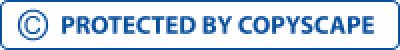Discover the power of Vtiger CRM with a free online demo. Experience the benefits of this leading customer relationship management software firsthand. Learn how Vtiger can streamline your business processes and boost productivity. Get started with your demo today.
Why Compare CRM Demos?
Before making a significant investment in CRM software, it's imperative to thoroughly evaluate different CRM solutions to understand their features, functionalities, and suitability for your business requirements. CRM demos offer a firsthand experience of how a particular CRM system operates and its user interface, allowing you to make informed decisions.
Exploring Vtiger 7.1: New Features and Key Functionalities
List of Vtiger 7.1 New Features
- Vtiger 7.1 UI Layout: Enhanced user interface for improved navigation and user experience.
- Quick List Views Filter: Streamlined filtering options for efficient data retrieval.
- Picklist Coloring Option: Customizable picklist colors for better data visualization.
- Private and Public Tags: Improved organization and categorization of data using tags.
- Custom Activity: Tailored activity tracking to align with specific business processes.
- Webform Attachments: Seamless attachment of files to web forms for enhanced data collection.
- App Menus: Simplified app navigation for easy access to essential features.
- Comment with Attachments: Enhanced collaboration through comments with file attachments.
- Variable Multiple Dashboard Tabs: Customizable dashboard tabs for personalized data visualization.
- Controlled Sharing of Lists: Enhanced data security with controlled sharing options.
- Edit/Create Action: Streamlined data editing and creation processes for improved efficiency.
Key Features of Vtiger CRM
- 360-degree customer view with seamless communication options.
- Alert system for proactive contact management.
- Support for importing contacts from various sources.
2. Email Marketing
- Extensive email marketing features including templates and analytics.
- Drag-and-drop interface for template design.
- List segmentation for targeted campaigns.
3. Project Management
- Comprehensive project management tools for personal and team projects.
- Charts, milestones, tasks, and collaboration features.
4. Inventory Management
- Support for inventory management systems, quotes, invoices, and online payments.
5. Document Management
- Centralized document storage with search functionality.
- In-document messaging for enhanced collaboration.
6. Forecasting
- Predictive analytics for revenue forecasting based on different scenarios.
7. Case Management
- Efficient case assignment, prioritization, and resolution across multiple channels.
- Access to FAQs for quick resolution suggestions.
Conclusion
Vtiger CRM 7.1 introduces enhanced UI, customizable picklist colors, improved data security, and streamlined features like contact management, email marketing, project management, and more. Explore its transformative potential with a free online demo.
Feel free to reach out to us for a Vtiger CRM demo by emailing us at info@iihglobal.com.