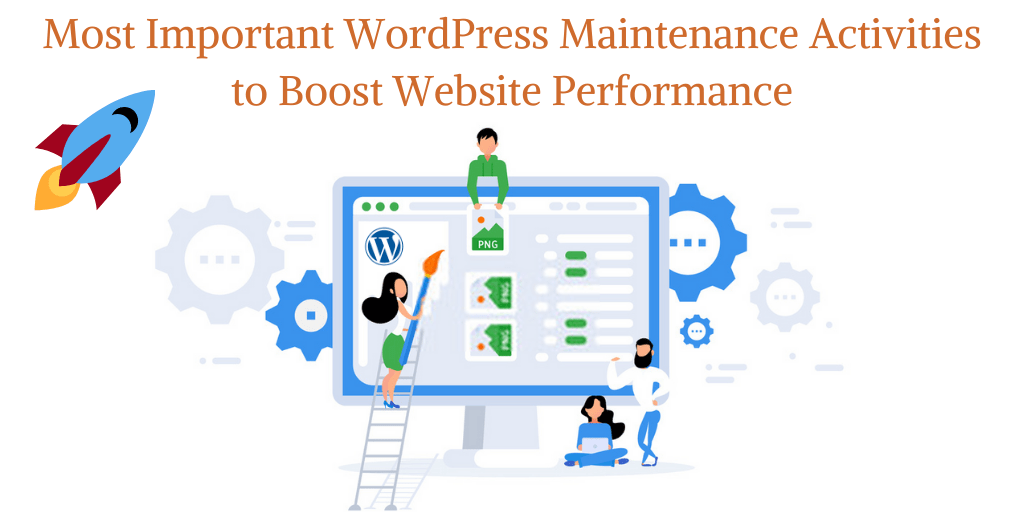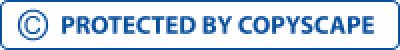Most Important WordPress Maintenance Activities to Boost Website Performance
WordPress maintenance is crucial for ensuring optimal website performance. By staying on top of key maintenance activities, you can boost your site's speed, security, and overall user experience. In this blog post, we will outline the six most important maintenance tasks that every WordPress website owner should prioritize. Keeping your WordPress core, themes, and plugins up-to-date is paramount for various reasons. Firstly, updates often include bug fixes, security patches, and performance enhancements, ensuring your website remains stable and secure. Secondly, outdated components can pose security risks, making your site vulnerable to cyber threats. To streamline the update process, utilize WordPress's built-in update mechanism and consider enabling automatic updates for WordPress plugins and themes. Additionally, regularly check for updates manually and implement them promptly to maintain a healthy website ecosystem. A sluggish website can deter visitors and harm your search engine rankings. Therefore, optimizing your website's speed and performance should be a top priority. Begin by leveraging caching mechanisms, optimizing images, and minifying CSS and JavaScript files to reduce loading times. Furthermore, consider employing content delivery networks (CDNs) and implementing lazy loading techniques to expedite page rendering. Several performance optimization plugins are available for WordPress, such as WP Rocket and W3 Total Cache, which automate many optimization tasks and provide valuable insights into performance bottlenecks. WordPress's popularity makes it a prime target for malicious actors seeking to exploit vulnerabilities. To safeguard your website against potential threats, implement robust security measures. Start by using strong, unique passwords and limiting login attempts to thwart brute force attacks.6 Key WordPress Maintenance Activities to Boost Website Performance
1. Regular Updates:
2. Performance Optimization:
3. Security Measures:
Additionally, install reputable security plugins like Wordfence or Sucuri Security to fortify your website's defenses and conduct regular security audits to identify and address any vulnerabilities promptly. Furthermore, maintain regular backups of your website to mitigate the impact of potential security breaches.
4. SEO Best Practices:
Enhancing your website's visibility in search engine results is crucial for attracting organic traffic. Implementing SEO best practices can significantly improve your website's search engine rankings and drive more visitors to your site. Begin by optimizing your website's meta tags, headings, and content structure to align with relevant keywords and topics.
Utilize SEO-friendly themes and plugins like Yoast SEO or Rank Math to streamline the optimization process and receive actionable insights. Additionally, focus on creating high-quality, engaging content that resonates with your target audience and encourages social sharing and backlinking.
5. Content Management:
Effective content management is essential for maintaining a coherent and engaging website experience. Organize your content into logical categories and subcategories to facilitate navigation and improve user experience.
Regularly audit your content to identify outdated or irrelevant material and update or remove it accordingly. Utilize WordPress's built-in content scheduling feature to plan and publish content consistently, keeping your audience informed and engaged. Furthermore, encourage user-generated content and feedback to foster community engagement and enhance your website's credibility and relevance.
6. Monitoring and Analytics:
Monitoring your website's performance and user behavior provides valuable insights into its effectiveness and helps identify areas for improvement. Utilize tools like Google Analytics and Google Search Console to track key metrics such as traffic sources, user demographics, and page engagement.Regularly review these metrics to gauge your website's performance and identify trends and patterns.
Additionally, leverage heatmaps and session recording tools to visualize user interactions and optimize your website's layout and functionality accordingly. By continuously monitoring and analyzing data, you can make informed decisions to optimize your website's performance and user experience.
Conclusion
The most important WordPress maintenance activities include regular updates, performance optimization, security measures, SEO best practices, content management, and monitoring website performance and user behavior. These tasks ensure stability, security, visibility, and engagement for your website.
Are you ready to elevate your website's performance and maximize its potential? Get in touch with us today to learn more about our WordPress maintenance services and how we can help you achieve your goals.
Email us at sales@iihglobal.com to schedule a consultation and take the first step towards a more robust and successful online presence. Let's collaborate to unleash the full power of your WordPress website!