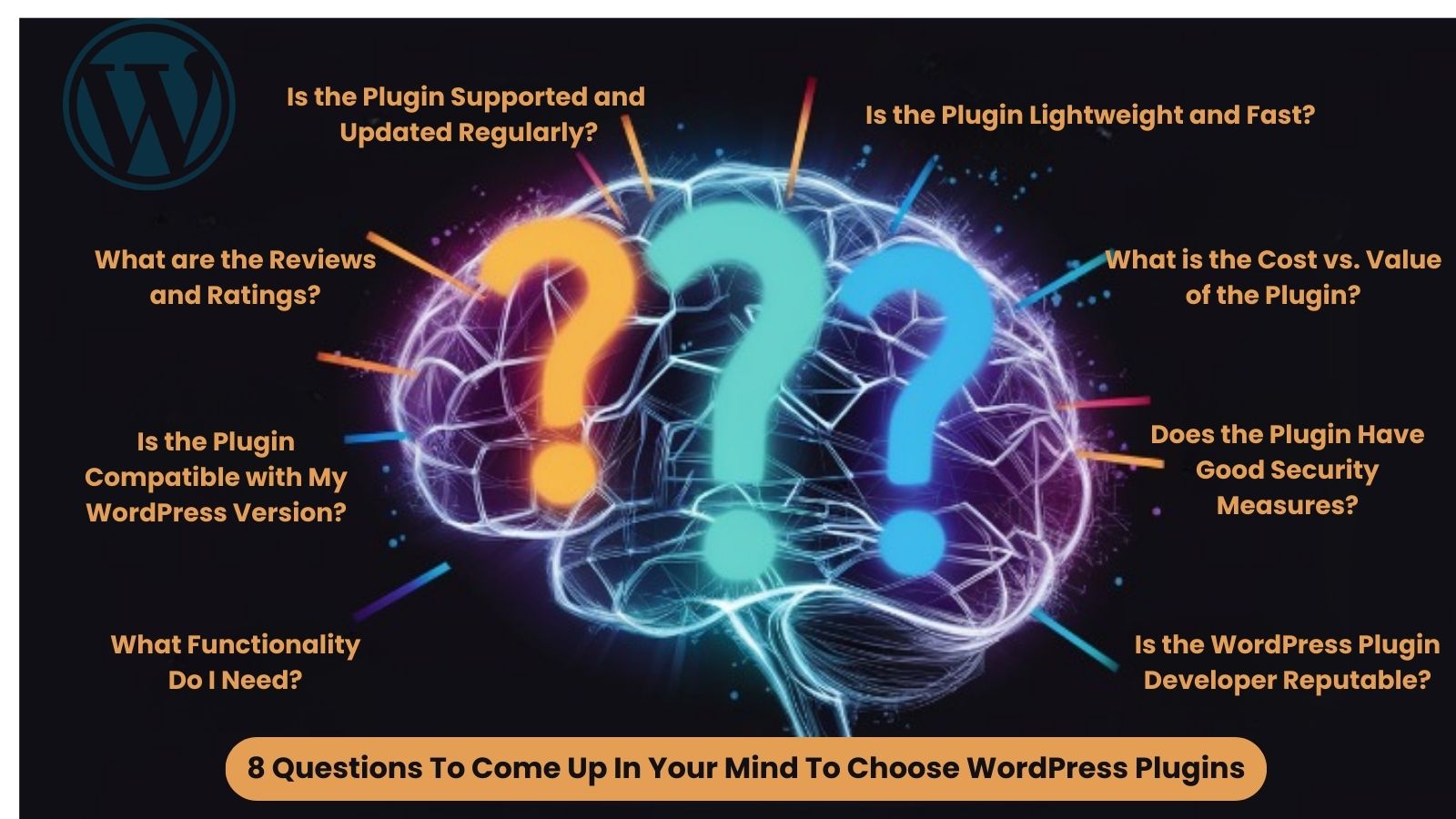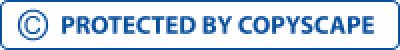8 Questions To Come Up In Your Mind To Choose WordPress Plugins
Choosing the right WordPress plugins can significantly impact the functionality and success of your website. To make informed decisions, it is essential to ask yourself the following eight questions before selecting plugins for your WordPress site. These eight questions will help you narrow down your options and ensure that the plugins you choose align with your website's goals and requirements. WordPress plugins act as the building blocks of a website, offering an array of functionalities ranging from SEO optimization to e-commerce integration. Choosing the appropriate plugins can significantly impact your website's success, enhancing its capabilities and user experience. Before delving into the vast array of plugins, it's imperative to identify the specific requirements of your website. Identify specific requirements like SEO enhancement, site speed improvement, or contact forms to guide plugin selection. WordPress frequently releases updates to enhance security and functionality. Therefore, ensuring that the chosen plugin is compatible with your current WordPress version is paramount. Compatibility issues can lead to malfunctions or vulnerabilities, compromising your website's performance and security. One of the most reliable indicators of a plugin's performance is its reviews and ratings. Before installation, thoroughly examine user feedback to gauge the plugin's reliability, functionality, and support. Opting for plugins with high ratings and positive reviews reduces the risk of encountering compatibility issues or inefficiencies.Question 1: What Functionality Do You Need?
Question 2: Is the Plugin Compatible with Your WordPress Version?
Question 3: What are the Reviews and Ratings?
Question 4: Is the Plugin Supported and Updated Regularly?
The dynamic nature of website development necessitates regular updates to plugins to ensure compatibility with the latest WordPress versions and security patches. Choosing plugins that receive consistent updates and active support from developers guarantees ongoing maintenance and optimal performance.
Question 5: Is the Plugin Lightweight and Fast?
The efficiency of your website hinges on its speed and performance. Heavyweight plugins can significantly impact load times, leading to user frustration and decreased engagement. Prioritize lightweight plugins that offer robust functionality without compromising site speed.
Question 6: What is the Cost vs. Value of the Plugin?
While some plugins are available for free, others may require a financial investment. Evaluate the cost of the plugin against the value it provides to your website. Consider factors such as advanced features, support services, and potential savings in time and resources when determining the plugin's worth.
Question 7: Does the Plugin Have Good Security Measures?
Security is paramount in safeguarding your website and user data against potential threats. Choose plugins that prioritize security measures such as regular audits, encryption protocols, and vulnerability assessments. Prioritizing security-conscious plugins mitigates the risk of cyberattacks and data breaches.
Question 8: Is the WordPress Plugin Developer Reputable?
The credibility and track record of the WordPress plugin developer play a pivotal role in ensuring its reliability and longevity. Opt for plugins developed by reputable sources with a history of delivering quality products and providing timely support. Trustworthy developers are more likely to prioritize user satisfaction and address any issues promptly.
Conclusion
Selecting the right WordPress plugins is a critical aspect of optimizing your website's functionality, performance, and security. By asking these eight fundamental questions, you can make informed decisions that align with your website's objectives and ensure its success in the digital landscape.
Contact us now or email us at sales@iihglobal.com to discover how our web development team can assist you in selecting and implementing the perfect WordPress plugins for your website.