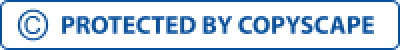How to Build a Music Streaming App Like Spotify: Features & Cost
The streaming app market is booming right now. There are tons of music apps on the App Store and Google Play that offer users convenience, great design, countless tracks, and affordable subscriptions. Such leaders as Spotify, Apple Music, and Pandora get millions of subscribers and billions in revenue. The average revenue per user is ~$26, and Apple claims they have 72 million users that pay for Apple Music subscriptions. By the end of 2021, the whole music streaming market will reach $23,05B and 626.2M users. That’s a lot of money — so no wonder more and more people want to make streaming apps. In this guide, I will explain how to create a music streaming app: what to consider, what features to include, how to monetize it. And, of course, how much the development is going to cost you — per platform. Probably, you’re using some music streaming apps yourself and pay for the subscription. But subscription-based isn’t the only business model that works here, though it’s a popular one. There are two standard options: The subscription model is that common because of the benefits it offers for both users and businesses: This way, the music company knows they have enough money to pay for licenses and have some numbers to show to their investors. And predictability is something most stakeholders love. As for advertisements, you can add relevant ads before playing the track, just like YouTube Music does. Spotify made a separate Spotify Ad Studio help brands deliver their messages. They also offer voiceover tool records, mixes, and produce premium audio ads. This way, Spotify uses two monetization models — subscriptions and ads. Before you contact a development company or hire app developers, it’s better to have a business model canvas ready. It should include your revenue sources, key activities, value propositions, customers, and key partners. The next step is figuring out what to expect at the planning stage of the development. First, choose the type of your music streaming service: Your developers should take good care of your data storage. It would help if you had a reliable back-end server supporting music streaming, for example, Amazon’s AWS. There’s another option: to stream music from SoundCloud or Spotify catalog via their APIs or SDKs. But that doesn’t mean you can do it without restrictions that are usually listed in Terms of Use for dev tools. Of course, if you don’t want to use any third-party API or SDKs, you don’t have to. You can create a data storage-based app on a self-hosted server and upload your songs into a readable directory. The next challenge is getting a license for streaming music content. If you want to make your music app, you need the Public Performance Rights. First of all, I don’t recommend skipping licensing. In case you stream someone’s music without permission, you can end up with a fine from $750 up to $150,000 per track. If you want to stream music in the USA, two agencies can help you: If you’re not sure which one to choose, you can look up their repertory. In case you launch the app in Europe, contact the Society of European Stage Authors and Composers (SESAC). Spotify, for example, uses two types of licensing: Spotify works with well-known labels like Universal Music Group, Sony Music Entertainment Group, and many others to stream music. It’s great if you have enough money to cover both platforms. But most startups or even businesses choose to test their app on just one OS. Today, it’s a choice between iOS and Android. iOS is less widespread compared to Android, yet it still dominates some wealthy markets: While Android is more widespread in countries like South America, Africa, Asia, Central, and Eastern Europe. There’s no universal rule on which platform to choose first; it always depends on your target audience and their preferences. If you’re making a streaming app for the USA market, it’s better to go with iOS. If you’re targeting European, Chinese or Indian users, choose Android. Let’s move to streaming app features and see how much time it takes to develop each. We advise our clients to divide features into MVP and advanced ones. MVP (Minimum Viable Product) stands for essential functionality that users want to see. For example, if you’re making an MVP streaming app, you can’t skip features like user profile, search, or music player. While social share buttons, podcasts, and a song identifier can wait a bit. Here’s how it works. You create an MVP that is faster and cheaper than making a fully-fledged app, release it, and collect important feedback from your first users. Then, if everything turns out OK, you can start adding more advanced features like recommendations or social sharing buttons. If you’re a startup, having an MVP version of your app means you have something to show to your investors. A working product, even a simple one, makes you look more trustworthy. To develop these features, you need approximately 514 hours per platform (iOS or Android) plus back end development. If you want to launch the app on both iOS and Android, add another ~359 hours. As for the cost, it entirely depends on your development partner. Some companies in the USA charge $100-$150 per hour, some — $80-$100. There’s also an option to outsource the development to another region like Western or Eastern Europe. A development hour there costs $25-$80. But these are not all the expenses you’ll have to bear to create an MVP. You also need to pay for hosting, DevOps services, design, testing, and Project Management. Depending on the features, developers, and regions, you can end up with a nice sum. Still, good software development services are always costly. UI/UX design can really affect the development cost as well as the admin panel. Now, to make your app more convenient, you may add some of the following features: If you’ve never worked with a development team before, it’s better to know the approximate list of specialists you’ll need. Mind that in case you’re making a streaming app from scratch, you’ll need more people than just software engineers. Usually, a full development team consists of: If you already have a skilled manager with tech experience or analyzed and documented your requirements, you won’t need some of these specialists. But again, if you’re making an app from scratch, it’s better to contact professionals. The next thing to consider here is the tech stack. You’ll definitely need a scalable database and — in most cases — cloud storage. For iOS applications, there’s a choice between Swift or Objective C programming languages; for Android — Kotlin or Java. If you’re not tech-savvy yourself, it’s always better to get in touch with a dev company. They’ll help you with architecture and choose the proper tech stack. Finally, let’s calculate how much it costs to make a music streaming app. I’ve already estimated the app by features, but let’s look at the full numbers this time. We’ve calculated the development hours together with Business Analysts and fellow programmers. Rates here are based on the average rate in our region (Eastern Europe) — $50 per hour. In total, making a music streaming app in Eastern Europe will cost you $88,250 per platform or ~$150,850 to cover both iOS and Android. These numbers may differ depending on your location, qualification of your app developers, and many other factors. If you’re working with an experienced tech vendor, they’ll provide you with both rough and detailed estimates. So it’s always better to double-check the cost with your development company, but before that, you need to provide them with your idea, list of features, functionality requirements, and so on.Step #1: Selecting a Monetization Model
Step #2: Licensing, Platforms & Database Selection
Choosing the Right Database
Securing Music Licensing
Selecting the Best Platforms
Share your project details to build your path toward success.
Step #3: Choosing MVP & Advanced Features
Key MVP Features for Your App:
Step #4: Picking the Right Tools & Technologies
Step #5: Estimating App Development Costs