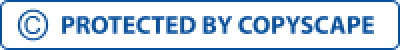Top 3D Clothing Design Software That Ruled 2022
We are all informed of how heavily polluting and wasteful the fashion business is. The intensive sampling throughout the design phase also produces a lot of trash. By reducing carbon emissions and inefficient procedures, 3D garment design software can help you establish a rather more sustainable fashion firm. Utilizing cutting-edge software will help you save resources, as well as time and money, while also helping the environment. While still developing high-quality designs, you can reduce sample costs. The majority of 3D design software programs available today make it easy and simple to collaborate with your staff in a team environment and share your projects with others. This article lists the top 3D clothing design programs and explains what makes each one special. The same firm produced Marvelous Designer and CLO, two separate software applications. It makes sense to talk about them together because they are so similar. There are some crucial differences to be conscious of, though, and we will go over them in this section. You may devise creations with countless layers and intricate details thanks to the advanced simulation algorithms of these two tools. Make a range of clothes, from a simple blouse to specialized (technical) outerwear with complex patterning and structure. The tools can be used for more than just clothing creation. Fabric can be used to create a variety of items, including wallets, hats, swimwear, underwear, and more. CLO and Marvelous Designer are both capable of accurately simulating drape-sensitive fabrics, including jerseys and lightweight wovens with a variety of material properties. You can witness your designs come to life with just a few clicks! Any user, regardless of their degree of expertise or area of specialty, can quickly become accustomed to the software’s simple and approachable user interface. Because CLO and Marvelous Designer are cross-platform, you may be utilizing them on either a PC or a Mac, which is an advantage. The most affordable options for independent designers continue to be these two software pieces. A CLO license is available for $50 a month. The monthly cost of a personal license for Marvelous Designer is $39. They also offer special rates for businesses that need multiple licenses and student discounts. The entertainment and fashion industries are the planned uses for CLO and Marvelous Designer, respectively. In contrast to CLO, Marvelous Designer features CG-friendly tools such as Remeshing, Sculpt mode, and UV editor. On the other hand, CLO enables DXF-AAMA (drawing) files and lets you alter the size of your avatar. In the field of designing 3D clothing, Marvelous Designer can be applied in a variety of ways. It works especially well in situations where the garment’s quality and attention to detail are crucial. Marvelous Designer could save you more time the more intricate the design. Marvelous Designer aims to keep everything online or digital up to date. The software can be used in conjunction with 3D applications like Maya, 3ds Max, DAZ Studio, and Pose. By enabling them to transfer their concepts into the real world, CLO serves fashion designers. You may use CLO to export your digital clothes and send them to be manufactured. It basically addresses the issue of producing mockups rapidly rather than physically building them, which is expensive and time-consuming. One of the nicest aspects of CLO is the interactive render. If you are a fashion designer who has to exhibit your clothes interactively but does not have access to any other 3D apps or 3D extern renderers, this is a great solution for you. In conclusion, CLO is designed for fashionistas who desire to produce their designs in the actual world. Marvelous Designer, on the other hand, is for 3D designers who prefer to preserve their creations in the digital realm. Browzwear utilizes the strength of 3D in fashion design, advertising, collaboration, and development with a wide range of simple-to-use tools. The first 3D fashion software was created by Browzwear. It has modules for creating, retailing, fitting, and showcasing the product, including Lotta, VStitcher, Fabric Analyzer, and Stylezone. The amount of SKUs ad layouts that are sampled but never employed decreases with each module, which also encourages collaboration. Additionally cross-platform, Browzwear supports both Windows and Mac PCs. The fact that Browzwear is mostly provided to business staff is one of the product's few negatives. They do, however, also provide a program for independent designers. Let’s go over the most crucial Browzwear modules. One of the best 3D fashion design programs available is called VStitcher. Size ranges, textiles, images, photorealistic 3D rendering, embellishments, and colors can all be used to create designs. Using features like pattern modification, true-motion fit, tech packs, and grading, designers, pattern makers, and technical experts may create designs and improve them. You can view your modifications in real-time using its 3D rendering capability, or you can create a photorealistic 3D image of your clothing to simulate materials as accurately as possible. Lotta is a patternless style tool that offers an infinite selection of graphics, design lines, trims, colors, textures, and other elements, making it simple to create new designs. Using approved blocks, you may create new styles and easily convert logos, patterns, and other items in the span of 2D to 3D. Even if you are not familiar with 3D, Lotta makes it easy! Assume that your team is more focused on style than product development or pattern creation. They may use predefined shapes and quickly switch between artwork, materials, and colors with Lotta without stitching digitally or cutting. With the help of the innovative mobile and web collaborative tool known as Stylezone, all parties may participate in the process from design to retailing at every stage. A cloud-based application called Stylezone allows users to share and exchange 3D prototypes. You may zoom, move, rotate, and interact with 3D clothes in Stylezone, the merchandising portion of Browzwear’s whole digital workflow system, from design through merchandising. Fabric Analyzer is an advanced tool that enables users to evaluate all of the physical characteristics of the fabric, from thickness to bend and stretch. The obtained information is then quickly transformed into a visual image. Data is automatically transferred into 3D applications like VStitcher. You may set new benchmarks for cost-effectiveness, automation, time-to-market, and on-demand manufacturing by utilizing Optitex’s comprehensive approach to fashion design—much like how modern software development services help streamline digital product creation across industries. We will examine Optitex’s processes or modules next because they are similar to Browzwear’s. Their 2D/3D Pattern Design Software is the main component, but there are other innovative tools that merit highlighting. Modern Pattern Design Software from Optitex makes it easier for you to produce things more quickly and to a higher standard for your clients. In order to suit the expectations of both the technical textile and apparel industries, it combines strong 2D design with lifelike 3D visualization in a unified platform. Your design space is maximized by the workstation and the attractive user interface. Your apparel and pattern design process are powered by Optitex 2D. Pleats and darts, including multiple pleats, can be made, opened, and moved in a matter of seconds. Wouldn’t it be wonderful to be able to quickly adapt your baseline or sample drawings into different sizes? With Optitex 2D Pattern Grading, you can accomplish that. It enables the easy generation of many dimensions for a single apparel design. The Tech Pack Essentials from Optitex 2D makes it simple to view model data and easily create customized documents. Imagine having all your model data, such as pattern pieces, grading, stitching, design, and more both front and center without the need for lengthy, error-prone activities. Generating markings with Optitex 2D is also more expedient and intelligent. It takes a little while to create a marker file, nest it, and generate a spending report with all marking data. The Module Auto Nesting tools are made to meet your needs for creating markers, both in terms of cost and production. However, as was already said, the Optitex program is not merely 2D. A 3D virtual sample featuring realistic lighting and shadows can also be used to produce and distribute photorealistic 360° images. You may determine the precise tension, stretching, and separation between the avatar and the fabric by using a tension map. You can express your creative thoughts by designing directly in 3D thanks to the Creative module. You can change your style without ever changing the pattern, in other words. Creative offers a crucial user experience for a speedy onboarding procedure that is appropriate for designers’ skill levels. You can have more time to become even more creative by using tools that are quicker for decision-making and design. To facilitate communication between the design and technical teams, employ the same 3D assets. You can see texture and shades, modify graphic orientation, and change print patterns in Adobe Illustrator using the state-of-the-art 3D plug-in created by Optitex. Consider that you are accustomed to using Illustrator as part of your design workflow. In that scenario, using this plug-in will enable you to take advantage of Illustrator’s fine-tuning options to create stunning apparel with detailed printing. Any garment business can benefit from Tukatech’s comprehensive solution. It provides a variety of goods, including design tools, laser cutting, and 3D body scanning. We will concentrate primarily on their 3D design tool, TUKA3D, in this post. You may make stunning presentations with TUKA3D to display 3D digital libraries that take the place of actual samples. In general, a proper presentation of your products, whatever they are, is of the utmost importance. That is where effective marketing with the help of email enters the picture. You can create an email marketing campaign that your clients or workers can support using applications for email marketing business presentations. But first, you need to design these emails. In that regard, there are templates that can be fully modified, allowing you to alter the color palette to match your company’s brand, for example. VerticalResponse is one of these tools that comes with such templates. In order to ensure a flawless fit for the garment, you can also arrange fit sessions using personalized virtual avatars that replicate real-time motion. You can rotate the avatar frame by frame to judge how tight or how to lose the clothing is, as well as how comfortable it is using the five different visual cues of warp, stretch, pressure, x-ray, and weft. In addition to having exposure to the Pantone color database, TUKA3D also includes continually updated trims and a library of fabrics. For the purpose of creating design layouts for 3D virtual samples, users may also link to graphic design software such as Adobe Photoshop or Illustrator. Simply put, TUKA3D has everything! Expose your work in a presentation on your website or TUKAcloud.CLO and Marvelous Designer – Top 3D Clothing Design Tools
Supported Platforms: Windows, Mac
Key Differences Between Marvelous Designer and CLO
Browzwear – Advanced 3D Fashion Design Software
Supported Platforms: Windows, Mac
VStitcher – Comprehensive 3D Design Tool
Lotta – Intuitive Virtual Sampling Software
Share your project details to build your path toward success.
Stylezone – Collaborative Design Platform
Fabric Analyzer – Precision Fabric Analysis
Optitex – Powerful 3D Clothing Design Software
Supported Platforms: Windows Only
2D/3D Pattern Design Capabilities
Creative Tools for Enhanced Design
3D Design Integration with Illustrator
TUKA3D – Innovative 3D Fashion Design Solution
Supported Platforms: Windows Only