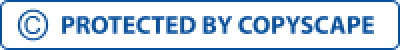How to Design a Website Footer: 13 Best Tips & Ideas
Crafting a remarkable website footer is essential for enhancing user experience and showcasing your brand's professionalism. Whether you're updating your existing site or working with a website design company, implementing these 13 best design practices can help you create a visually appealing and functional footer that leaves a lasting impression on your website visitors. Let's explore these effective strategies to elevate your website's overall design and user engagement. Before delving into the specifics of footer design, let's first understand why it matters. The footer serves as the final touchpoint for users as they navigate your website. It offers valuable information, aids in navigation, and reinforces your brand identity. From contact details to essential links and legal information, the footer houses critical elements that contribute to a seamless browsing experience. Neglecting the footer can result in missed opportunities for engagement and conversion. Therefore, investing time and effort into its design is essential for maximizing the effectiveness of your website. A cluttered footer can overwhelm visitors and detract from its usability. Opt for a clean layout that prioritizes essential information. Arrange elements logically to facilitate easy navigation and enhance visual appeal. Make it easy for users to get in touch by prominently displaying your contact details. Include email addresses, phone numbers, and physical addresses, if applicable. Ensure that these details are clickable for quick access. Offer users convenient access to key areas of your website by incorporating navigation links in the footer. Include essential pages such as Home, About Us, Services, Blog, and Contact. Consider using dropdown menus for organizing additional links effectively. Extend your online presence by integrating social media icons into the footer. This allows visitors to connect with you on various platforms and facilitates content sharing. Maintain consistency in branding across all social media channels. Drive user engagement and conversion with strategically placed call-to-action buttons. Whether it's encouraging newsletter sign-ups or promoting product purchases, use contrasting colors and compelling copy to capture attention. Protect your intellectual property rights by clearly displaying copyright information in the footer. Include the current year to signify relevance and demonstrate that your website is actively maintained. Pay attention to design elements such as whitespace, fonts, and colors to create a visually appealing footer. Use whitespace effectively to avoid overcrowding and choose fonts and colors that align with your brand identity. Ensure that your footer is responsive and displays correctly across various devices. Test its functionality on different screen sizes to guarantee a consistent user experience for all visitors. Provide visitors with the option to subscribe to your newsletter or updates directly from the footer. Keep the subscription form simple and easy to fill out to encourage participation. Build trust and credibility by showcasing positive testimonials or reviews from satisfied clients or customers. Incorporating social proof in the footer can help alleviate any doubts and encourage conversions. Enhance navigation and usability by including a sitemap in the footer. This allows users to quickly locate specific pages and find the information they need, improving overall user experience. Demonstrate transparency and compliance by linking to your privacy policy and terms of use pages. This instills trust in your visitors and assures them that their privacy and rights are respected. Facilitate seamless navigation by incorporating a "Back to Top" button in the footer. This allows users to return to the top of the page with ease, especially on long-scrolling pages. Designing an outstanding website footer involves keeping it simple and organized, including essential elements like contact information and navigation links, integrating social media, using call-to-action buttons, and ensuring responsiveness and legal compliance. Email us at info@iihglobal.com to discuss your project requirements and elevate your website's user experience today!Importance of a Well-Designed Website Footer
13 Best Practices for Designing an Outstanding Website Footer
1. Keep It Simple and Organized
2. Include Contact Information
3. Navigation Links
4. Social Media Integration
5. Call-to-Action Buttons
6. Copyright Information
Share your project details to build your path toward success.
7. Design Elements
8. Responsive Design
9. Subscription Form
10. Testimonials or Reviews
11. Site Map
12. Privacy Policy and Terms of Use
13. Back to Top Button
Conclusion