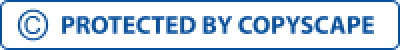How to Integrate Jira with Google Sheets Easily
Jira is one of the automated platforms which is designed to track the issue and manages the projects in the business. Many firms use Jira Google Sheet Integration, so that team members manage marketing and HR department work operations smoothly. Automated tools are necessary because non-techy users will handle the volume of data in just a click. In this guide, we will cover the features and functionalities of Jira, which will provide benefits to business needs. Jira is considered as a powerful work management tool which is used by the business. It is designed for a bug and issue tracker. However, many firms are evolving with Jira Software because the team members will give focus on the creative work. Many teams practice agile methodologies, and Jira software integration provides a synchronized method in one go. Boards can manage hubs, where tasks are mapped to customizable workflows. The team members will get transparency of work and visibility into the status of every work item. Teams can closely work on time tracking capabilities and real-time performance reports, sprint reports, and velocity charts for better work operations. Issue tracking Jira software supports the team members in tracking complex data. Choose the Jira integration and eliminate the tracking issues in the business. Complex tasks Jira can help your team manage a project from the start, through execution, to the wrap-up. Choose the Jira Google Sheet Integration and manage the complex tasks in the business. Time-consuming Manually team members need to perform more relaxed tasks. Jira software helps you focus on time-consuming tasks and make your business stand out from competitors. Build detailed roadmaps, manage dependencies, and share plans and progress with the best Jira integration. Task management Sometimes team members are occupied with the work they need to remember to assign or manage the important tasks. Jira Google Sheet integration track progress and be notified when it is completed. Create sub-tasks, view all tasks, and track the status of each task so that you stand ahead of your competitors. Bug tracking Bugs means stemming from problems within the software in building applications. It is essential for teams to view all the tasks and bugs in the backlog so they can prioritize big-picture goals. The Jira Google Sheet integration tool ensures that bugs are automatically detected once they are captured. Managing teams With the help of Jira integration, teams can build a roadmap associated with each project. The roadmap enables the team to sketch out the longer-term view of their work as well as track and share progress for their roadmap. One of the best ways to integrate Jira with Google Sheets is to use with an automated platform. The software lets you connect Google sheets to Jira to send information without coding. Step 1 After logging into the automated platform, click on the software. Step 2 Configure your automated platform. Choose the new issue which might give your business a problem. Verify the account when you will be directed to a pop-up window. Step 3 Set up the trigger by choosing the project value Step 4 Add an action or app event by searching for selecting Google Sheets from the list. Step 5 Click sign- in to Google Sheets and proceed with the steps to log into your account. Step 6 Set up an action, choose the specific drive, spreadsheet, or worksheet, and then click continue Also, you can test the action; if things run smoothly, you should be good to go. Every time you face an issue in Google sheets, Jira Google sheet integration will improve the complex issues. This will eliminate the manual exporting of Jira Issues to Google Sheets and simplifies the updating of your data. One of the best and fastest ways to pull up your data from Jira into Google Sheets is with an automated platform. The process is completely easy and over within a few clicks. Step 1 On your active Google spreadsheet top menu, click on addons Install the application which suits your needs and budget. Step 2 Click on the import data option Choose Jira as a data source On the pop-up window, review the details and accept Step 3 You can start data from scratch or use a custom JQL query Provide the required information under setting so that you will start with the work operations. Step 4 Specify your import field, add sorts and name your import Your Jira issues should automatically populate your Google sheet spreadsheet within seconds Step 5 Set up an auto-refresh schedule that syncs your data automatically With an auto refresh schedule, you don’t need to manually update your Google Sheets data when your Jira issues and other data set changes. An automated tool allows you to pull Jira data to Google sheets hassle-free and seamlessly. Some tasks are more tedious and time-consuming, while some are unbelievably easy. If you want to stand ahead of the competitors, choose the Jira Google Sheet Integration. Set up the automated platform in your business and easily import and export your table to thousands of data within a minute. Speeding up data flow between your Jira to Google Sheets can significantly enhance the efficiency of your processes and, in turn, your operations. In just a few clicks, you can reduce potential errors and get the best insights to grow your business efficiently. Whenever you find your business is having complex issues choose the agile software which will scale up your business framework. software in building applicationsWhat is Jira and Its Key Features?
Why Agile Teams Prefer Jira?
Challenges Faced Without Jira Integration
Key Benefits of Jira Integration
Benefits of Connecting Jira with Google Sheets
Step-by-Step Guide to Jira Google Sheets Integration
Step-by-Step Setup Process Explained
Share your project details to build your path toward success.
Extract Data from Jira to Google Sheets Easily
Important Tips for Smooth Integration
Find the Fastest Solution for Jira Integration