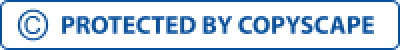7 Essential Skills to Improve as a Graphic Designer
Have you ever looked at a job description and seen skill requirements that read like a foreign language? Most of us have. With the digital world evolving faster than ever, graphic designers need to stay competitive by developing their skill sets. But it’s difficult to tell which skills are going to help grow your career. In our field, we focus on career aptitude and assessment preparation for candidates. We’ve seen a lot during our time in business and know what gets people hired. That’s why we’ve created this list: to help designers focus on what they need - without any fluff. As a result, here are the 7 best skills to make you a fiercely competitive graphic designer. We’re not putting these in any particular order but are calling them all out as essentials for any digital design professional. To be frank - you won’t get jobs without serious skills in Photoshop, Illustrator, or InDesign. Almost 100% of all design jobs require skills in all three Adobe programs and there is no sign of this changing in the future. It’s a fact that the more you are familiar with coding, the more flexible you’ll be with any work situation. If you understand the coding process, you’ll be able to work with developers and programmers infinitely easier. On top of this, it gives you a nice edge to be able to work with WordPress websites or apply to design jobs that require HTML or CSS skills (30% on average!). Many companies use mechanical exams to test the technological aptitude, problem-solving, and critical thinking skills of candidates. Taking a Mechanical aptitude test prep course is a solid way to prove to employers that you’re tech-savvy. It’s important to understand the influence of factors such as movement, ratios, and measurements on technical Find graphic design remote jobs-particularly when working on technology-driven projects. Especially valuable in the age of social media, image editing skills on platforms such as Photoshop and Lightroom are great additions to your repertoire. With the digital landscape being so strongly image-focused, even basic image editing skills go a long way. User experience (UX) design is an ever-more important and highly employable design skill. Graphic designers who understand the fundamentals of UX design can become an asset for UX teams. If you take the skill even further, you’re looking at a very financially rewarding career path within the design field. It’s a talent that is increasingly in demand for employers who need skilled user interface designers. This is a subtly important design skill that you need to have. Typography skills have many factors to consider such as licensing, resources, font, accessibility, and more. Within the design realm, the copy can shine when they are visually appealing and utilized effectively. Typography-savvy designers can make this happen. It’s important to hone one’s lateral thinking and problem-solving skills. People learn to think outside of the box by exposing themselves to a diverse range of information sources and mediums. It’s important to collaborate and work with other thinkers, artists, and creators for mutual synergy and inspiration. You will benefit from challenging yourself: and pushing outside of your comfort zone when it comes to projects and jobs. With 100% confidence - we recommend honing these 7 skills whether you are anywhere from a beginning to a veteran designer. These skills will set you up for a strong 2020 and beyond. But don’t stop here! Once you’ve mastered these skills and programs, don’t ever get complacent. Let’s recap what we learned: Remember, it’s not the most creative or intelligent designers that will be the most successful. It will be those that are most adaptable and responsive to changes in the marketplace. Stay ahead of the curve and never stop learning.1. Master Essential Graphic Design Software
2. Learn Basic Coding for Better Design Control
3. Develop Strong Mechanical Aptitude
4. Enhance Your Image Editing Skills
Share your project details to build your path toward success.
5. Improve UX Design for Better User Experience
6. Understand Digital Typography Basics
7. Strengthen Critical Thinking for Creative Solutions