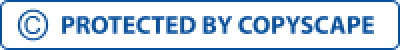How to Protect Your Website from Cyber Attacks
There is one thing that all websites owners dread Hackers that is because website owners are responsible for the security of customer data and must always implement adequate measures to guard it. However, that is easier said than done, and for all you know, your website could be vulnerable to a cyber-attack right now. However, all is not lost, and you can still protect your website, but you need to act fast. Below listed are some time-tested tips that can help you secure your website and protect it from hackers. A decade ago, it was okay to have a domain and hosting, but times have changed, and now even the SERPs consider websites with SSL certificates to be more credible. Thinking of its security aspect, SSL certificates instantly add an extra layer of security to your website by encrypting the ‘client to server’ communication. Besides that, by having an SSL certificate, your website no longer appears spammy with a ‘not secure’ indication in the URL bar. Instead, there is a padlock that appears a lot more authentic and reliable. If you run your website on WordPress, then you can secure it with just a few clicks, and you are done. However, the key here is to choose the right security plug-in because these are managed by third parties and may not always be secure. That’s because the WordPress plug-in repository isn’t regulated by anyone and may contain plug-ins with malicious codes. So, the plug-ins may or may not be reliable and at times, may even contain malicious code that could do more harm than good. However, some secure WordPress plug-ins are listed below. ∙ Jetpack ∙ Sucuri Security ∙ Wordfence ∙ Bulletproof Security Most webmasters overlook the critical aspect of their Content Management System (CMS), which are the regular updates. If you are wondering why you should update it, then here’s the deal! CMS updates usually aim at fixing the glitches that may have been there but were unobserved or unreported. So, when someone points at it, then the Developers do their best to roll out an update to fix that. In simple words, you could be losing out on additional security features by not updating your CMS. So, make it a point to download and install them as often as possible. Content is the King, and website owners must back up their website’s content. This ensures that website owners don’t lose it, just in case their site gets hacked. However, doing that manually won’t help because most website owners tend to forget doing that or don’t have the time to do that. So, the most viable solution would be to subscribe to regular automatic updates. So, if you’ve been avoiding that petty expense for a while now, then it’s not worth the risk. The biggest blunder that most website owners make is to have multiple sites on a single server. This practice can be attributed to the fact that most advanced hosting plans let you host multiple websites on a single server, for a nominal charge. So, most website owners consider it to be a cost-effective option to have all their websites hosted through a single hosting plan, which puts them all on a single server. From a security perspective, this is probably the worst thing you can do because you are making it easier for hackers to break into all of them. Always remember that no matter which web hosting service provider you choose, you have no control over the server and its set up. If you are on a shared hosting plan, then you probably don't even know how many websites share that server with your site. This negative impact from sites that share the same server as yours is known as cross-site contamination. Often, this happens due to inefficient configuration or poor isolation. So, it is recommended that you do not put all your eggs in one basket. Therefore, consider buying a separate hosting for each of your websites. Since websites require content, design, and development services all the time, they tend to grant backend access to multiple users, which can prove to be dangerous. So, the key here is to limit this access and keep a tab on all the users. For example, if you grant access to content writers, then the only permission that they require to do their job efficiently is to be able to create and save the post as a Draft, pending your review. So, grant them access to do just that and nothing else. Likewise, if you are allowing access to Web Designers, then make it a point never to allow them access to download and install plug-ins or themes. This ensures that you have better control over those aspects, and the web designer does not end up downloading potentially dangerous plug-ins and themes. Apart from the above-mentioned tips, you must also set a strong password for your website and reset it at least once a month. Also, make it a point to change your login credentials from ‘Administrator’ to something else. These are some of the most basic measures that you need to incorporate to secure a website and protect it from hackers.Secure Your Website with an SSL Certificate
Strengthen Security with Trusted Plugins
Share your project details to build your path toward success.
Stay Safe by Updating Software Regularly
Protect Data with Frequent Website Backups
Avoid Website Overload for Better Security
Control User Access to Minimize Risks