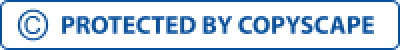Top 10 Illustrator Tools for Web Designers in 2025
A web designer is someone who creates the content necessary for the constructed website. The designer is an IT professional whose role is to design visual appearances and layouts to add a smooth appeal to the website’s usability. Web designers don’t simply create masterpieces without the help of some useful software, they instead rely on these programs to create a perfectly constructed design. In this article, you will find the top illustrator tools that every web designer should have. Out of many tools in the software, the Ruler is one of the most helpful tools for web design in Adobe Illustrator as it enables you to delimit the structure of your project to measure it precisely with grid lines provided with the tool, hence the name “Ruler.” The ruler tool is hidden by default, however, it can be easily activated by going to the View tab, then Rulers, and then Show Rulers. If you have never used the tool before, it’s highly advisable that you do as it is guaranteed that it will make the process of your project a lot simpler and easier as it can position every detail precisely where you want it to be. Pixel Grid, dubbed as a powerful tool, provides web designers with the capacity to align the corresponding details of their projects perfectly. It is strongly advised that you would start learning how to use this tool if you’ve never done so before as you’ll later find out the importance of its use to embody perfection in your projects. The Align Panel is a perfect tool if you want to align something in the Artboard or scatter numerous shapes and objects at a precise distance. Web designers commonly use this tool to centre objects to another or to align objects to a specific area without worrying if it's perfect or not. Using this illustrator tool also allows the users to have complete control over how the alignment is accomplished as you can choose between the Artboard or the Key Object itself. Otherwise, Illustrator would have a default setting in aligning your item to the prior selection. The Pathfinder panel, dubbed as the four distinct Shape Modes, allows the users to manoeuvre or handle precisely new shapes in the path of more than one object. The four shape modes are the Unite, Intersect, Exclude, and Subtract, and with it, you can create new alluring figures and shapes that suit your project output better. Such multi-screen capabilities are vital when designing complex solutions like enterprise app development. The Artboards Panel is one of the largest features Adobe Illustrator has as it allows the users to construct compositions with numerous assets all in the same document. Furthermore, it allows its users to view all of it even at the same time, thus creating various objects with a distinctive style. Other than the Artboards Panel being a tool to create various compositions, it is also the actual canvas in which the users put their layers of work. Moreover, it is also a powerful tool for exporting projects. While the Artboards panel allows the users to make multi-asset documents, the Layers Panel allows its users to have the power to make accurate and particularized projects. The use of logical structures, it allows the users to identify easily the various sections of your project and adjust them accordingly without worrying about misplaced or erased elements. With this Illustrator tool, you lock, reposition, rename, or hide every layer for the users to have a superior understanding and perception of what is being created. Furthermore, with the help of this panel, users can give all of their attention to one item at a time. This is one of the tools that professional web designers admittedly do not use in the beginning, and regret it later on. Because of the Clipping Mask, it changes how web designers see their compositions and the shapes they have constructed. Furthermore, it’s outstandingly easy to handle once you have enough experience using it as it gives its users the power to create complicated shapes and objects. Not to mention that the resulting constructs are easy to edit on the go since all of the shapes created by the Clipping Mask can be repositioned, adjusted and resized as long as you open the Mask. If the user is trying to construct a bigger copy of an existing asset, or the user wants to give the object an outline for them to follow, the Offset Path tool is the choice for web designers. The tool pushes the course of the object that is selected towards the outside which creates a bigger and identical version of the asset, thus implying the name. The blend tool is one of the most feared tools among web designers because it takes a lot of practice hours for the users to finally get used to it. However, the tool isn’t that complicated, web designers only dubbed this tool as underrated because they’re having a hard time figuring out where to use it with. Regardless of criticism, the tool can be found under the Objects menu, then in the Blend submenu, and then Blend Options, or just press Alt + Control + B. Some web developers use this tool to construct color palettes which are based on colors that are handpicked by the client. The Grid is the most common tool in the Adobe Illustrator program as it is used to allow users to create far superior compositions. The Grid tool has been in the web designer’s illustrator arsenal for quite some time now, however, all of the information found on the internet regarding The Grid tool is valid until now. All the illustrator tools that have been mentioned are necessary for every web designer to create an amazing masterpiece. It’s recommended that an aspiring web designer spend numerous hours perfecting the tools as it can guarantee that you’ll become far better at designing as these are the tools that even professionals use daily. If you're a designer planning to collaborate on UI/UX for apps, understanding how designs adapt to screens is crucial in mobile app development.The Ruler Tool for Precise Measurements
Pixel Grid & Snap to Grid for Accuracy
Align Panel for Perfect Object Placement
Pathfinder Panel for Shape Customization
Artboards Panel for Multi-Screen Design
Share your project details to build your path toward success.
Layers Panel for Better Organization
Clipping Mask for Creative Cropping
Offset Path for Easy Shape Expansion
Blend Tool for Smooth Color Transitions
Grid Tool for Structured Layouts
Takeaways for Web Designers