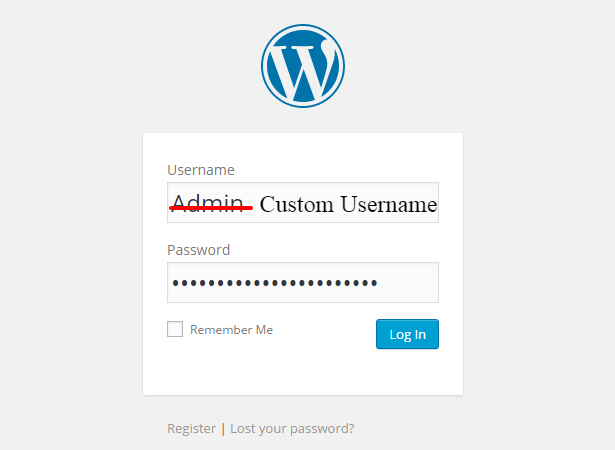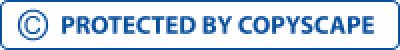5 Simple WordPress Security Tricks to Keep Your Website Safe
Creating a website is now made easy. From copy-paste features, drag-drop methods to easy theme customization and convenient blog posting, WordPress security tricks spearheads the entire ballgame. With over 25 Percent domination over the internet, there’s no doubt why search engines love WordPress sites. On top of that, there are other benefits of using WordPress to create and manage your website. Firstly, it’s very user-friendly. It has an intuitive interface that you can maneuver in a breeze. There’s no coding or HTML editing required especially for newbies. Secondly, WordPress is a web-based software which means, you can post or edit your website anywhere from any laptop with an internet connection. Thirdly, you have carte blanche on what you want to do with your site. If you wish to integrate plugins, customize themes, or set up email subscriptions, WordPress will make everything is facile. However, where there are websites, there are hackers as well. No matter how careful you are with your security measures, it’s vital to reinforce these additional security tricks and tips to keep your WordPress website safe. image source: PCMag.com Web hosting is a service that allows your website to be stored on remote servers so it can be viewed on the internet by the public. While hosting companies have basic security features, look for these additional security measures: It may seem convenient to create an easy-to-remember password like “hello123” or “11111,” but this will open up doors for hackers. Hackers are getting smarter by the day. As security measures get beefed up, hackers also learn new ways to hack into the system. After all, hacking is their lifeblood. Combine words, numbers, capital letters, and special characters when creating a password. Source: 8Degree You can make as many login attempts in your WordPress site by default. However, this can be a bad idea when it comes to hackers trying to attack your website. With unlimited logins, you’re giving them more opportunities for success. Install a plugin to set up a limited login attempt feature and try not to forget your password! 1) Choose A Hosting Company with Added Security Features
2) Create a Strong Password
3) Set Up a Limited Login Feature
4) Amplify Your WordPress Security
You can install a WordPress plugin for added security. Although you can manually check your site using another security software, if you miss regular checks, malware can wreak havoc on your website at any given day. Installing a WordPress security plugin will continuously scan your site for malware or any anomalies.
5) Keep Up with WordPress Updates
As with any other software or applications, it’s imperative that you update your WordPress version whenever there’s a new one. Missing an update might allow a virus to attack your site because it lacks protection. Although WordPress regularly updates itself, sometimes these are just minor updates. You’ll need to visit your admin panel to check for major updates.
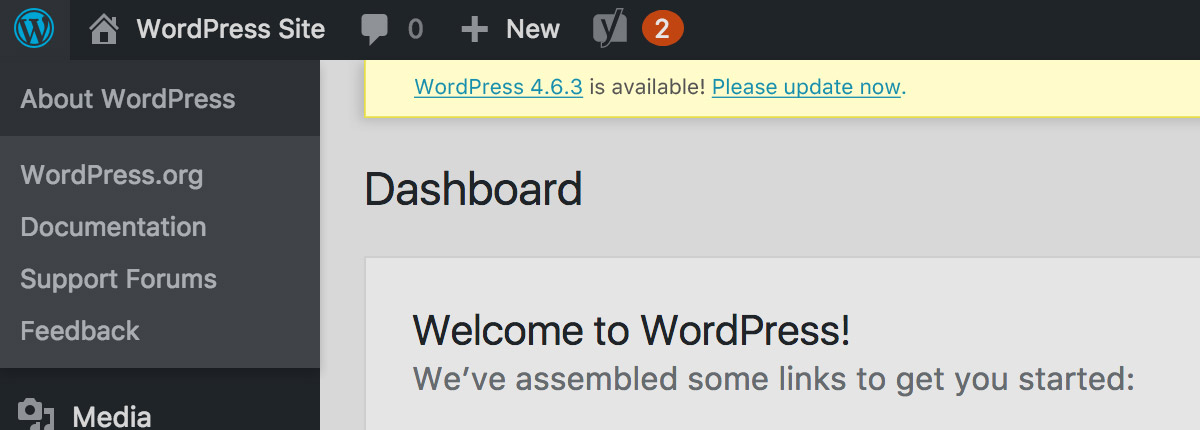
image source: Namecheap
Final Thoughts
There’s a reason why website owners trust WordPress with their blogs or online business – it’s simply the best in the industry. Nonetheless, equipping yourself with these WordPress security tips and tricks will avoid head-scratching issues in the long run.