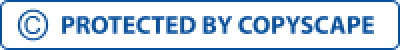How to Protect Your WordPress Site from Security Threats
If you’re looking to design and build a website for your business, the features and flexibility of WordPress make it an easy choice. What’s not always so easy is ensuring that this WordPress site is always functional and secure. To do this, you need to lock down your site from common WordPress vulnerabilities that could cause it to crash or be hacked. In this article, we look at the major security issues with WordPress that you should be aware of, and how you can handle them. If we’re talking about WordPress vulnerabilities, there’s a question that needs to be asked: Is WordPress even secure? Here’s the short answer: Yes, it is. WordPress in itself is secure. The long answer? No WordPress site operates in isolation. It is powered by multiple plugins and themes that add its distinct look, feel, and functionalities. These plugins and themes may not always be secure. And then, there are issues of human errors or oversight through which website developers or owners may be introducing vulnerabilities to their sites. And there you have them: vulnerabilities that hackers can exploit. These vulnerabilities can impact everything -- from your user experience to your SEO rankings to your conversions to eventually, your bottom line. Next, we shall look at seven of the popular WordPress security vulnerabilities that can seriously damage a website. Even as hackers keep designing new kinds of WordPress attacks, here are 7 major WordPress security issues to watch out for: Let us now look into each of these 7 vulnerabilities in detail: Hackers deploy brute force attacks whenever they want to gain unauthorized access to WordPress login accounts – especially those of website administrators. Brute force attacks use automated bots and scripts to guess the login credentials. Unfortunately, many WordPress users continue to use the default username and weak passwords, which make the job of hackers easier. How to avoid brute force attacks Also referred to as content injections, hackers deploy SQL injections to target the WordPress database. Using SQL injections, hackers are successful in entering malicious data into the database or executing SQL commands without any authorization. How do they do this? Typically, SQL injections are carried out through the user’s input fields like comments or an online form. This can happen when WordPress users install an insecure plugin/theme on their website. How to avoid SQL injection WordPress attack The growing marketplace of WordPress plugins and themes makes it easy for site owners to add enhanced functionalities and designs to their websites. However, not every plugin/theme developer can be trusted – some could contain malicious code that can harm your website. Plus, just like any other software tool, even the best plugins/themes can develop WordPress security flaws or bugs over time. Hackers can exploit these plugin/theme vulnerabilities to their advantage. How to avoid vulnerable plugins and themes One of the most common reasons for a WordPress security breach is hackers duping online users into sharing their personal details and financial information (like credit card numbers). They do this through methods called phishing, wherein they send unauthorized emails to the website’s customer base. When an unsuspecting user opens such an email, they end up clicking a malicious link that redirects them to the hacker's website. This can further lead to ransomware attacks or online payments towards counterfeit and illegal products. How to avoid phishing and data thefts Short for Distributed Denial-of-Service, DDoS attacks are the advanced version of the Denial-of-Service (DoS) threat. Why is it among the biggest WordPress security risks? Through DDoS attacks, hackers send a massive volume of requests to the website server – causing it to slow down considerably or crash. DDoS attacks are difficult to track as they are distributed meaning they can originate from distributed machines across the globe. These attacks can remain undetected for a long time, thus causing maximum damage to your website before you realize it. How to avoid DDoS attacks A vulnerable plugin or theme can lead to a WordPress security issue called Cross-Site Scripting (or XSS). How does this work? There are multiple ways including exploiting an insecure WordPress commenting plugin to add a malicious link to the user comments section. When users click on this link, hackers can extract important user credentials from their browser’s cookies. Hence, this attack is also referred to as “cookie stealing.” Other forms of XSS attacks include targeting WordPress administrators and their various privileges. This includes adding user records to the database and viewing passwords of existing users. XSS attacks are also referred to as a hijacking session attacks – as hackers can show a “hijacked” form to genuine users and steal the entered information. How to avoid Cross-Site Scripting attack Short for malicious software, malware attacks are the biggest WordPress security concern since they target both small and large websites. Hackers use malware attacks to gain unauthorized access to your WordPress database and backend files. Plus, some malware variants can go unnoticed for weeks before they are detected and removed. Malware attacks are particularly dangerous as hackers keep creating new malware variants, which are not unknown to most security plugins and tools. There are different types of malware infections including backdoors, pharma hacks, and redirects. On its part, backdoors are effective as they can continue to infect WordPress sites – even after being detected and cleaned from the site. How to avoid malware on your website Besides these seven security issues on WordPress sites, there are a host of other WordPress security problems like file inclusion exploits, privilege escalation attacks, and pharma hacks that can target your website. The only way to stay protected is to stay updated on the latest security issues so you can be one step ahead of attackers. This, however, is easier said than done, given how innovative and complex the latest attacks are turning out to be. Security plugins are a safe bet since they are specifically designed for WordPress and have a wide number of websites and attacks they’re continuously learning from. Their advanced algorithms can detect even otherwise hard-to-detect infections and security plugins like MalCare can even help you clean your site instantly without relying on any external technical help. While there is no 100% immunity from such attacks, WordPress site owners like you can implement a few security measures as part of your WordPress maintenance plan to keep your website safe and protected. These include:What Are WordPress Vulnerabilities?
7 Common WordPress Threats & How to Prevent Them
1. Brute Force Attacks
2. SQL Injection Attacks
3. Weak Plugins & Themes
Share your project details to build your path toward success.
4. Phishing & Data Theft
5. DDoS Attacks
6. Cross-Site Scripting (XSS)
7. Malware & Viruses
Conclusion