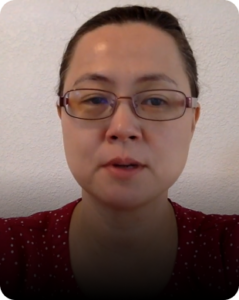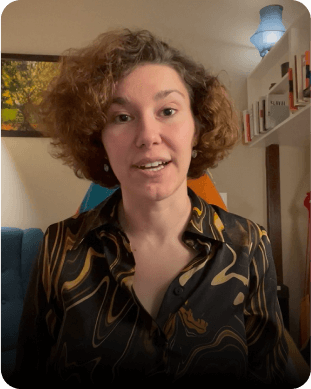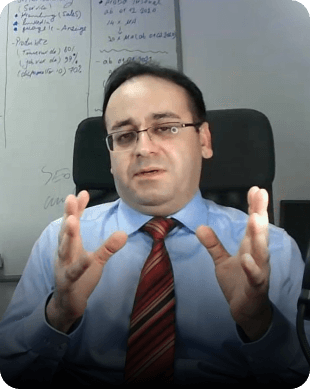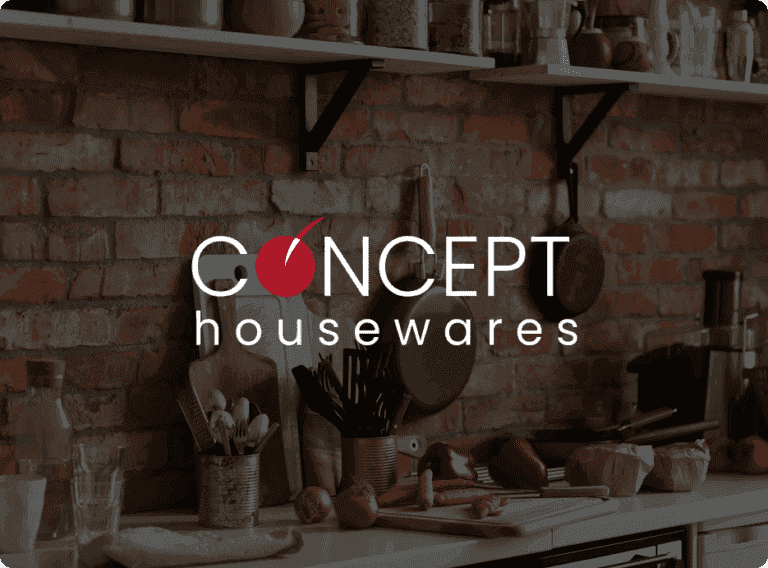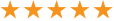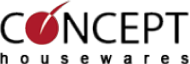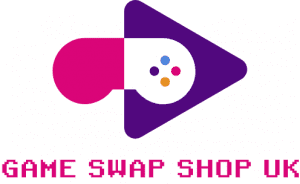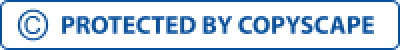Cross-Platform App Development
Expecting to have a mobile app that is accessible on various devices? Cross-platform could be an ideal choice with the best app development partner on your side, IIH Global! With our cross-platform services, you can minimize the development cost while ensuring faster market coverage.
About more
Cloud App Development
We have been a reliable mobile application development company for organizations whose foremost priority is to have a highly safe and secure mobile application, a well-structured infrastructure that can be hosted on cloud servers, and essential features like optimal scalability, real-time updates, and more.
About more
Enterprise App Development
Enable the best user experience for your customers and set your application apart from the competition with our innovative enterprise mobile applications uniquely crafted based on your specific requirements.
About more
Hybrid App Development
The development process of hybrid applications refers to selecting the best native and web development technologies. Whether you choose a traditional or modern cross-platform framework for your application development, our proficient team can guide you thoroughly and create a world-class hybrid mobile application solution that can be a magic drug for your business.
About more
Mobile App UI/UX Design
Grab your users’ eyeballs and keep them engaged with our exceptionally creative mobile app UI/UX design service. As an award-winning mobile app development company, we have expertise in developing intuitive APIs, providing seamless navigation, and crafting user-friendly UI/UX designs.
About more
Mobile App Modernization
Do you already have a mobile application? But do you find it outdated or envision some modification? Worry not! We can give it a magical touch by conducting architectural modification, functionality upgradation, performance enhancement, scalability improvement, strengthening security and privacy, and more.
About more
Mobile App Integration
Approaching the mobile app integration services could be the best decision if you aim to integrate your application with external services. We entitle our clients to flawless API integration while conducting seamless data contemporizing across your mobile app and the database.
About more
Mobile App Support & Maintenance
Our application development team is committed to ensuring round-the-clock support and maintenance for you and your mobile application. We offer existing mobile app upgrade services, can add more robust features, improve UI/UX, fix bugs, and other on-demand mobile app support and maintenance services.
About more
668 N Coast Hwy, #125 Laguna Beach, CA 92651, USA
Cardinal Point, Park Rd, Rickmansworth, WD3 1RE, United Kingdom
Im Mediapark 5, 50670 Köln, Germany
C-503A Ganesh Meridian, Nr. Gujarat High Court, S. G. Highway, Ahmedabad-380060, Gujarat, India