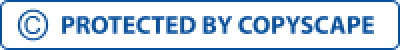Essential Tips for a Smooth Magento 2 Migration
Migrating to Magento 2 is a significant decision for your eCommerce business. Understanding key factors before the migration process is crucial to ensure a smooth transition. In this blog post, we will discuss important considerations to keep in mind before making the move to Magento 2. The migration to Magento 2 represents more than just a software upgrade. It signifies a shift towards a more advanced and feature-rich eCommerce solution. With Magento 1 approaching its end-of-life, businesses are compelled to embrace Magento 2 to ensure ongoing support, security updates, and compatibility with emerging technologies. Before embarking on the migration journey, businesses must recognize the significance of meticulous planning. A well-thought-out migration strategy lays the foundation for a smooth transition, minimizing disruptions and maximizing the benefits of Magento 2. Magento 2 boasts optimized performance capabilities, enabling faster page loading times, improved server response, and seamless scalability. With its streamlined architecture and advanced caching mechanisms, businesses can deliver exceptional user experiences even during peak traffic periods. Security is paramount in the realm of eCommerce, and Magento 2 prioritizes safeguarding sensitive customer data and protecting against potential threats. With built-in security enhancements, regular security patches, and compliance with industry standards, Magento 2 provides a secure environment for online transactions. In an era dominated by mobile devices, Magento 2 caters to the growing demand for mobile commerce. Its responsive design ensures optimal viewing experiences across various devices and screen sizes, fostering engagement and conversion rates. Moreover, intuitive admin interfaces and streamlined checkout processes contribute to an enhanced user experience. Before initiating the migration process, businesses must assess the compatibility of their existing extensions and themes with Magento 2. While some extensions may require updates or replacements, others may not be supported in the new environment. Conducting a thorough inventory of extensions and identifying alternative solutions is crucial to avoid functionality gaps post-migration. Data forms the backbone of any eCommerce store, and migrating it seamlessly is imperative for continuity. Businesses must devise a comprehensive data migration strategy encompassing product data, customer information, order history, and more. Additionally, ensuring data integrity, consistency, and accuracy is essential to maintain business operations without disruption. Migrating to Magento 2 involves financial investments in terms of software licensing, development costs, and potential downtime. Businesses must allocate adequate resources and budgetary provisions to facilitate a smooth transition. Moreover, investing in professional expertise and technical support can mitigate risks and expedite the migration process. The migration process may encounter technical complexities stemming from differences in platform architectures, database structures, and coding standards. Addressing these challenges requires in-depth technical expertise and meticulous attention to detail to ensure seamless data transfer and functionality migration. Downtime during the migration process can have detrimental effects on business operations, leading to revenue loss and customer dissatisfaction. Minimizing downtime through strategic planning, incremental migration approaches, and effective communication with stakeholders is imperative to mitigate the impact on sales and maintain customer trust. Adapting to a new eCommerce platform entails a learning curve for administrators, developers, and end-users. Providing comprehensive training and support resources facilitates the transition and enables stakeholders to leverage the full capabilities of Magento 2 effectively. Moreover, ongoing education and skill development ensure continued optimization and innovation. Before initiating the migration process, businesses should conduct a comprehensive audit of their current Magento store. This involves assessing existing functionalities, customizations, data structures, and performance metrics to identify areas for improvement and optimization. A well-defined migration plan serves as a roadmap for the entire migration process, outlining timelines, milestones, resource allocation, and contingency measures. Collaborating with experienced Magento developers and stakeholders ensures alignment with business objectives and facilitates smooth execution. Testing is a critical phase in the migration process to validate data integrity, functionality, and performance in the Magento 2 environment. Rigorous testing and quality assurance processes identify and rectify any discrepancies or issues before transitioning to production, ensuring a seamless user experience. Before migrating to Magento 2, businesses must assess extension and theme compatibility, devise a data migration strategy, allocate budget and resources, and prepare for technical challenges and potential downtime. Are you ready to migrate to Magento 2 and unlock the full potential of your eCommerce store? Get in touch with IIH Global, a leading Magento 2 Migration development company in the UK, USA.Magento 2 Migration: A Brief Overview
Why Planning is Crucial for Magento 2 Migration Success
Top Benefits of Migrating to Magento 2
1. Enhanced Performance and Faster Loading Times
2. Advanced Security Features for Better Protection
3. Improved User Experience and Mobile Support
Key Factors to Consider Before Magento 2 Migration
1) Ensuring Extension and Theme Compatibility
2) Developing a Strategic Data Migration Plan
3) Allocating Budget and Resources Effectively
Share your project details to build your path toward success.
Common Magento 2 Migration Challenges
(1) Managing Technical Complexities Efficiently
(2) Minimizing Downtime to Protect Sales
(3) Training Teams for Magento 2 Adoption
Steps to Ensure a Successful Magento 2 Migration
1) Conducting a Comprehensive Store Audit
2) Building a Detailed Migration Roadmap
3) Performing Rigorous Testing After Migration
Final Thoughts on Magento 2 Migration