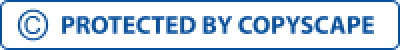Flutter app development tools offer developers a versatile and robust toolkit for crafting innovative mobile applications. For any Flutter app development company, having access to a broad range of libraries, frameworks, and plugins means they can create visually appealing and high-performance apps seamlessly across multiple platforms.
In this blog, we will delve into the top 5 best Flutter app development tools to use in 2024, exploring their key features, benefits, and how they enhance the Flutter development process.
1) Panache: The Ultimate UI Design Tool for Flutter
Panache is a unique and visually appealing Flutter app development tool that focuses on enhancing the aesthetics of your app. It provides a user-friendly interface for designing beautiful custom themes for your Flutter applications.
Key Features:
- Intuitive UI: Panache offers an intuitive drag-and-drop interface, allowing developers to create visually stunning themes without delving into complex code.
- Real-time Preview: Developers can see real-time previews of their themes, enabling quick adjustments and iterations.
- Export Options: The tool provides seamless integration with Flutter projects, allowing developers to export themes effortlessly.
Benefits:
- Time-Efficient: Panache accelerates the theming process, reducing the time developers spend on UI design.
- Consistent Design: Ensures consistency in design elements across the app, creating a polished and professional user experience.
- Ease of Use: Developers with varying levels of expertise can use Panache, making it accessible to the entire development team.
2) DartPad: Real-Time Code Editor for Flutter
DartPad is an online platform that allows developers to experiment with Dart and Flutter code directly in their web browsers. It serves as an excellent tool for learning, prototyping, and sharing Flutter code snippets.
Key Features:
- Instant Execution: DartPad provides instant feedback on code changes, making it an ideal environment for rapid experimentation.
- Collaboration: Developers can easily share their DartPad projects with others, fostering collaboration and knowledge sharing.
- Integrated Documentation: The platform includes integrated documentation, aiding developers in learning and understanding Flutter concepts.
Benefits:
- Learning Resource: DartPad is a valuable resource for beginners to learn Flutter in a practical and hands-on manner.
- Prototyping: Developers can quickly prototype ideas and test code snippets before integrating them into the main project.
- Community Engagement: The ability to share code snippets fosters a sense of community, allowing developers to learn from each other.
3) Appetize: Simplified Flutter App Testing Tool
Appetize is a cloud-based Flutter app emulator that enables developers to test their applications on various devices without the need for physical hardware. It streamlines the testing process and ensures the app's compatibility across different platforms.
One More Step to Your Digital Success - Start Here!
Share your project details to build your path toward success.
Key Features:
- Cross-Platform Testing: Appetize allows developers to test Flutter apps on both Android and iOS devices, ensuring a consistent user experience.
- Instant Access: With no need for downloads or installations, developers can quickly access the emulator from any browser.
- Debugging Support: Appetize provides robust debugging capabilities, helping developers identify and fix issues efficiently.
Benefits:
- Cost-Efficiency: Eliminates the need for maintaining an extensive device lab, reducing hardware costs for testing.
- Time Savings: Instant access and streamlined testing processes save valuable development time.
- Scalability: Appetize can handle multiple users simultaneously, making it scalable for large development teams.
4) Firebase: Boost Your Flutter App's Performance
Firebase is a comprehensive mobile development platform that offers a range of tools and services to streamline various aspects of app development, including authentication, database management, cloud functions, and more.
Key Features:
- Real-time Database: Firebase provides a real-time NoSQL database, facilitating the seamless synchronization of data across devices.
- Authentication: Secure and easy-to-implement authentication services, including email/password, social media, and third-party authentication.
- Cloud Functions: Serverless functions allow developers to run backend code without managing servers.
Benefits:
- Rapid Development: Firebase's ready-to-use services expedite development, enabling developers to focus on building app features.
- Scalability: Firebase scales effortlessly, accommodating the growth of user bases and data.
- Analytics and Monitoring: Built-in analytics and monitoring tools provide insights into user behavior and app performance.
5) Android Studio: Comprehensive IDE for Flutter
Android Studio is the official integrated development environment (IDE) for Android app development, and it provides robust support for Flutter development. With a plethora of features and tools, it remains a cornerstone for Flutter developers.
Key Features:
- Rich Code Editing: Android Studio offers a feature-rich code editor with syntax highlighting, auto-completion, and debugging support.
- Flutter Plugins: The IDE includes Flutter plugins that enhance the development experience with features like widget inspector and Flutter-specific project templates.
- Emulator Support: Android Studio provides a built-in emulator for testing Flutter apps on various virtual devices.
Benefits:
- Comprehensive Development Environment: Android Studio provides a comprehensive environment for developing, testing, and debugging Flutter applications.
- Official Support: As the official IDE for Android, it enjoys strong community support and regular updates.
- Integration with Other Tools: Android Studio seamlessly integrates with other tools, such as Git for version control and Gradle for build automation.
Conclusion: Choosing the Right Flutter Tool
The top 5 Flutter app development tools for 2024 are Panache, DartPad, Appetize, Firebase, and Android Studio. These tools collectively offer a versatile and robust toolkit for developers, enhancing productivity and ensuring high-quality app development.
Ready to bring your vision to life with the power of Flutter and the best development tools? Whether you want to hire expert Flutter app developer or leverage our skilled Flutter app development team, we can create a cutting-edge Flutter app tailored to your project requirements using the best Flutter app development tools.